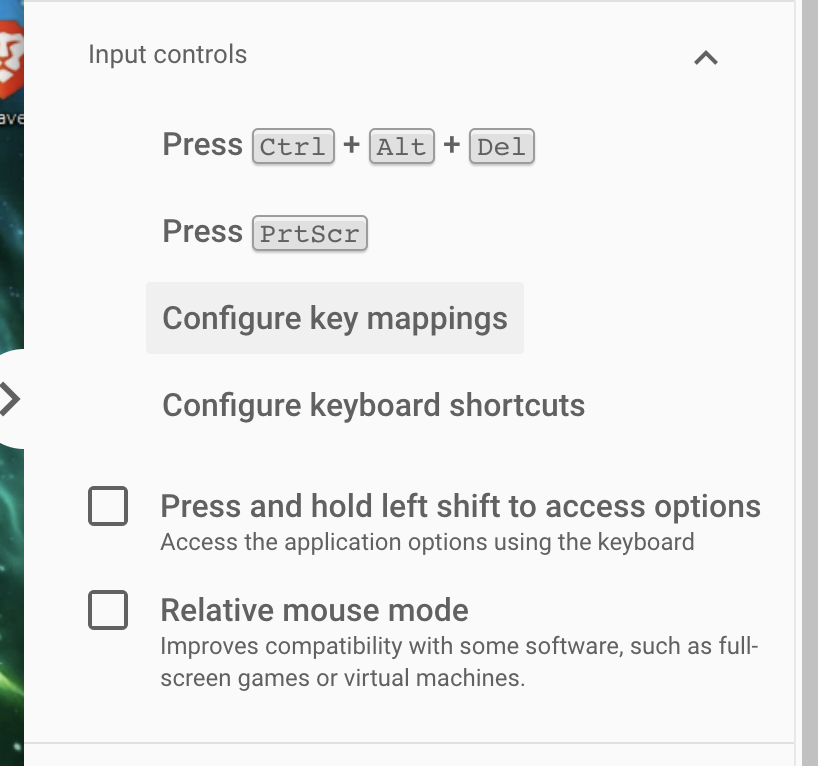I am using a MacBook Pro & a Windows PC.
I use Google Chrome's Remote Desktop to control the MacBook from the Windows PC.
It works well but on the Windows PC, I have to use the Win key to copy & paste and Alt-Tab.
Is there any way we can map the Window desktop key to the Ctrl key? so that I can use Ctrl+C and Ctrl+V even when I use the MacBook via Chrome's Remote Desktop?