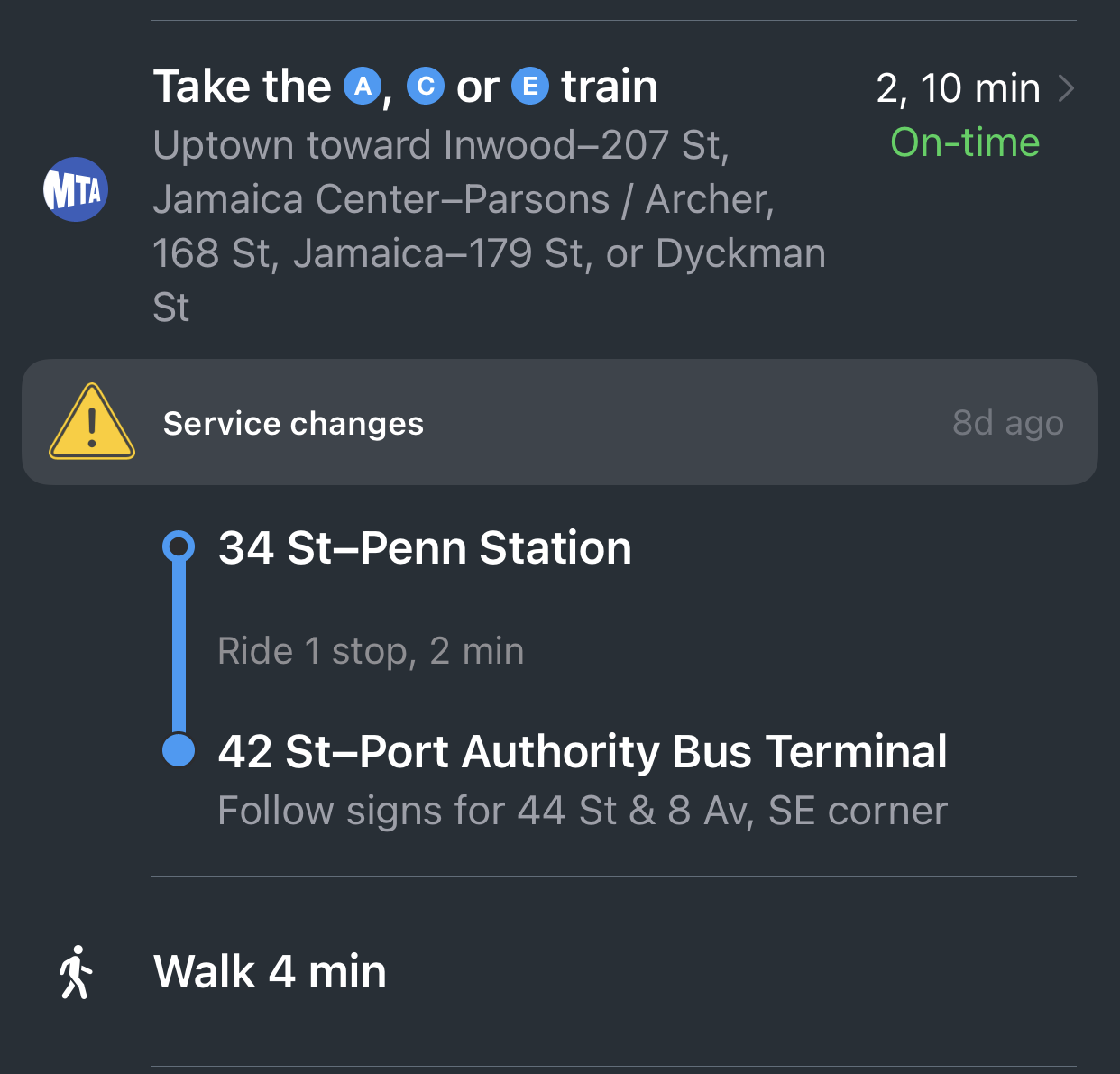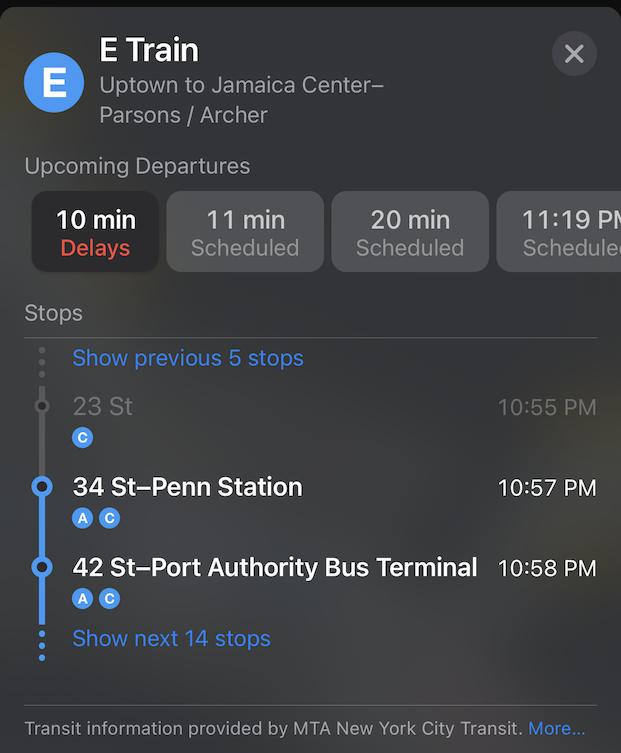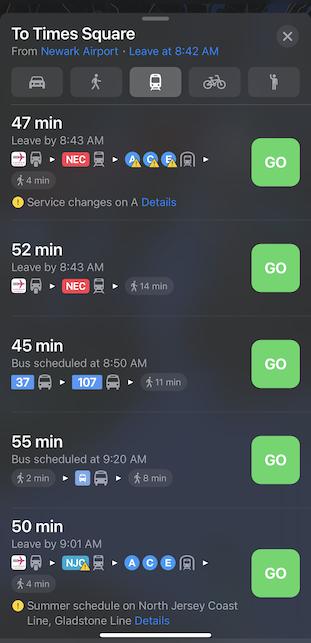If I use Apple Maps for transit directions, oftentimes one of the steps will say something like this:
If you then tap on the row that says to take the A, C or E trains, you'll be taken to a screen like this:
Notice how the previous screen mentioned I could take A, C, or E trains, but this screen only shows me information about a random train it chose, the E train.
How do I change which train it's displaying information for?
For example, I'd like the same level of info about "Upcoming departures" for the A or C trains. However, no matter which element I tap on, or what swipe gestures I try, I can't seem to find a way to get information about one of the other trains.
Is there any way to do this in Apple Maps, or are we stuck with whatever Apple randomly chooses when there are multiple trains that can take you somewhere?
Update: To be clear, my question should not be confused with the initial screen showing you which route to take. I do see an option to choose many different routes:
My question is about once I hit "go" next to the first route in this list, which has options to take 3 different trains, how do I see information about the other 2 trains?