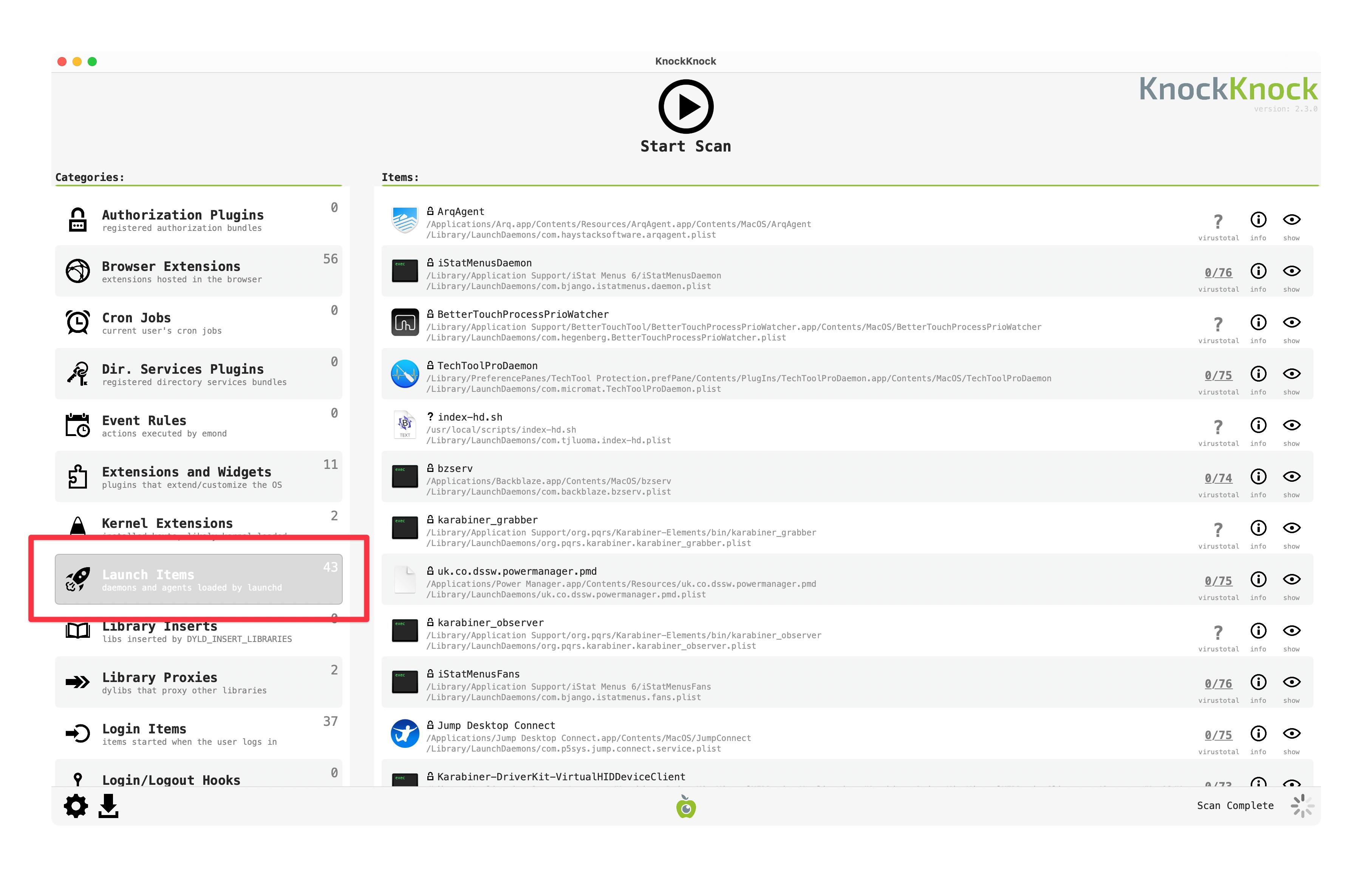I am having a hard time to figure out how those unwanted program autostarted in the system. I am running MacOS Big Sur.
Take an example, Please have a look at the following job:
$ launchctl list | grep -i thunder
405 0 com.xunlei.Thunder.ThunderHelper
$ launchctl print gui/$(id -u)/com.xunlei.Thunder.ThunderHelper
com.xunlei.Thunder.ThunderHelper = {
active count = 4
copy count = 0
one shot = 0
path = (submitted by otherbsd.330)
state = running
program identifier = com.xunlei.Thunder.ThunderHelper
parent bundle identifier = com.xunlei.Thunder
parent bundle version = 4368
inherited environment = {
SSH_AUTH_SOCK => /private/tmp/com.apple.launchd.ZGX7Lm6JIp/Listeners
}
default environment = {
PATH => /usr/bin:/bin:/usr/sbin:/sbin
}
environment = {
XPC_SERVICE_NAME => com.xunlei.Thunder.ThunderHelper
}
domain = com.apple.xpc.launchd.user.domain.501.100006.Aqua
asid = 100006
minimum runtime = 10
exit timeout = 5
runs = 1
successive crashes = 0
pid = 405
immediate reason = semaphore
forks = 0
execs = 1
initialized = 1
trampolined = 1
started suspended = 0
proxy started suspended = 0
last exit code = (never exited)
semaphores = {
successful exit => 0
}
event triggers = {
}
endpoints = {
"com.xunlei.Thunder.ThunderHelper" = {
port = 0x9a333
active = 0
managed = 1
reset = 0
hide = 0
}
}
dynamic endpoints = {
"com.xunlei.Thunder.MessageHelper" = {
port = 0xac607
active = 1
managed = 0
reset = 0
hide = 0
}
}
pid-local endpoints = {
"com.apple.tsm.portname" = {
port = 0xbecaf
active = 1
managed = 0
reset = 0
hide = 0
}
"com.apple.axserver" = {
port = 0xbe833
active = 1
managed = 0
reset = 0
hide = 0
}
}
instance-specific endpoints = {
}
event channels = {
}
sockets = {
}
instances = {
}
spawn type = interactive (4)
jetsam priority = 3
jetsam memory limit (active) = (unlimited)
jetsam memory limit (inactive) = (unlimited)
jetsamproperties category = daemon
submitted job. ignore execute allowed
jetsam thread limit = 32
cpumon = default
job state = running
properties = {
partial import = 0
xpc bundle = 0
keepalive = 0
runatload = 0
low priority i/o = 0
low priority background i/o = 0
dataless file mode = 0
legacy timer behavior = 0
exception handler = 0
supports transactions = 1
supports pressured exit = 0
supports idle hysteresis = 0
enter kdp before kill = 0
wait for debugger = 0
app = 0
system app = 0
creates session = 0
inetd-compatible = 0
inetd listener = 0
abandon process group = 0
event monitor = 0
penalty box = 0
role account = 0
launch only once = 0
system support = 0
inferred program = 0
joins gui session = 0
joins host session = 0
parameterized sandbox = 0
resolve program = 1
abandon coalition = 0
high bits aslr = 0
reslide shared cache = 0
disable resliding = 0
extension = 0
nano allocator = 0
no initgroups = 0
start on fs mount = 0
needs implicit endpoint = 0
is copy = 0
disallow all lookups = 0
system service = 0
protected by submitter = 0
multiple instances = 0
}
}
I am wondering how this job started automatically? How does it really work?
What does submitted by otherbsd.330 path mean here?
I don't find a plist file anywhere which is responsible for this job.
Thanks a lot.
Btw, I am not sure the following words related to this question or not. You can ignore the following words. I just want to provide more information which may help on this issue.
I asked another question regarding how to delete hidden login iterms from $HOME/Library/Application Support/com.apple.backgroundtaskmanagementagent/backgrounditems.btm. So far, there is no answer yet. Inside backgrounditems.btm, it has this ThunderHelper process too. Since I don't find a proper way to delete the login iterm. It's hidden and not shown in system preferences. I delete the file compeletely with command rm backgrounditems.btm, but magically, after I shutdown and restart the system, this login iterm will automatically be created again inside a new backgrounditems.btm file.
I am thinking to change this file's owner and group permission. Make root as the owner and other user only readable permission. I haven't tried this approach. Hopefully, it will work.