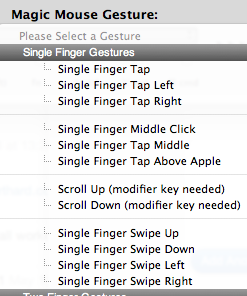MagicPrefs seems like the only solution currently available to enable a third button on a Magic Mouse.
From their website:
MagicPrefs is a free application for OS X which aims to improve the
functionality and configuration options of the Apple Magic Mouse,
Magic Trackpad and the MacBook glass trackpad.
It features the ability to bind a variable number of finger clicks,
taps, swipes, pinch and other gestures to functions like Middle Click,
Hold Down Both Mouse Buttons, Spaces, Expose, Dashboard, Recent
Applications, Tweet, Read Tweets, Google Reader etc.