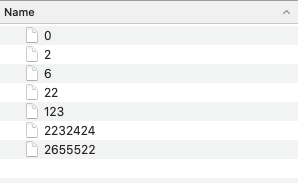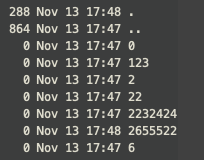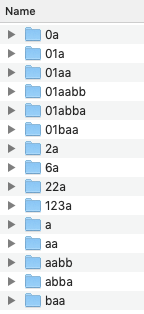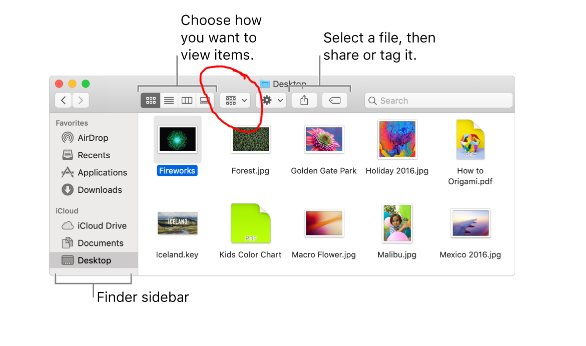I noticed today that Finder has some strange logic of sorting files by name and I cannot figure out why is that.
Screenshot 1 - folder in "column" view with folder's options opened:
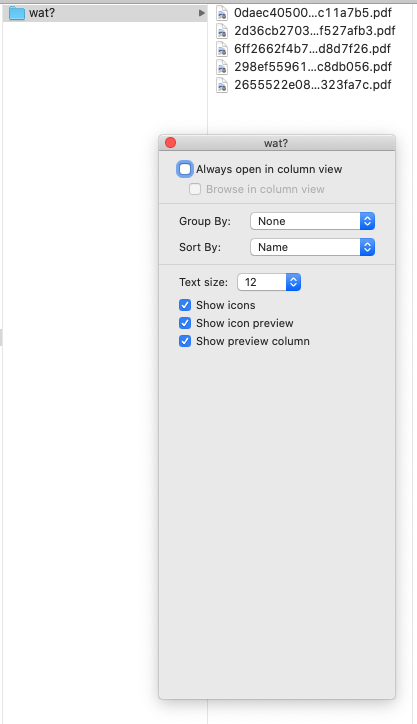
Screenshot 2 - same folder in "list" view, sorted by "Name" column:
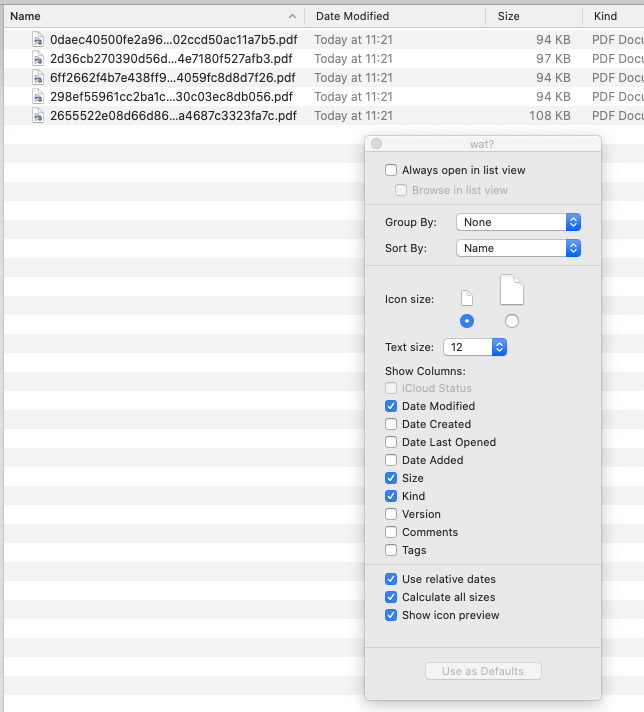
Screenshot 3 - output of ls -al command in terminal, correct and expected file sorting:
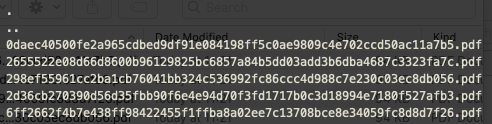
EDIT: I created a testing folder with integer file names only and the behaviour is the same.
How can I change Finder to use the same logic like ls command?
Unfortunately, linked duplicate question doesn't answer my question above, only explains Finder's logic and behaviour in sorting files. What I would like to achieve, as stated in title and the question above, is to force Finder to sort files in alphabetical, not "natural" order.