My mac is going very slow after I update xcode to 8.2 I checked activity monitor which is showing a process name ibtoold many times with huge memory consumption.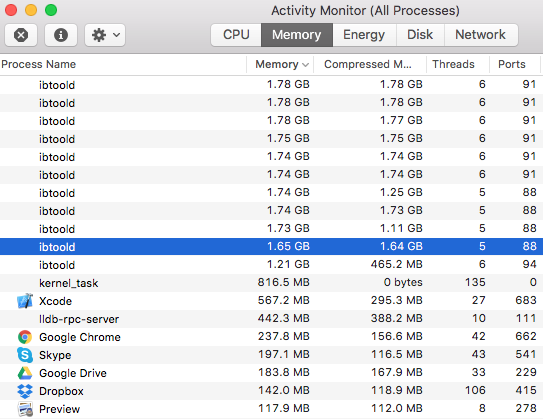 Can anyone help please?
Can anyone help please?
1 Answer
Did they finally disappear? I suspect it was updating/recompiling your Xcode interface files and once done, these processes should go away.
-
-
1
-
killed all the processes but xcode is still slow responsive. May be it's an issue with xcode 8.2 Commented Dec 24, 2016 at 17:37

InferredtoOpaque Navigation Bar, it turns into hogging mode. Everytime you switch to this Nib file, your CPU usage turns up. Switching the value back to its default seems to resolve it."ibtooldandxcodeprocesses, then report back what happened.