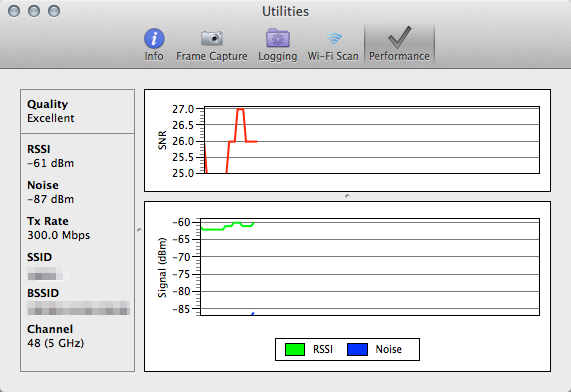I have a new Macbook Air with 802.11ac, and a new Airport Extreme with 802.11ac. I'm trying to transfer a large file across my LAN (I have a network drive attached to network via wired ethernet).
If I transfer the file over (wired) ethernet, I'm seeing transfer speeds of 60-70MB/sec, which seems reasonable. But if I transfer the same file via wi-fi, I'm only seeing rates of 15-17MB/sec. If have tried to remove as many variables as possible by connecting my computer to the same cable that is connected to the Airport Extreme, and in that case I'm seeing the fast (60-70MB/sec) speeds, but the same transfer over wi-fi -- even if my laptop is right next to the Airport Extreme -- is much slower. I have confirmed that the laptop is connecting to the Airport Extreme via 802.11ac.
My assumption is that 802.11ac operating properly should have produced transfer speeds just as fast as what I was seeing over wired ethernet. What am I missing? Is it possible there's a software bug, or perhaps a configuration problem?