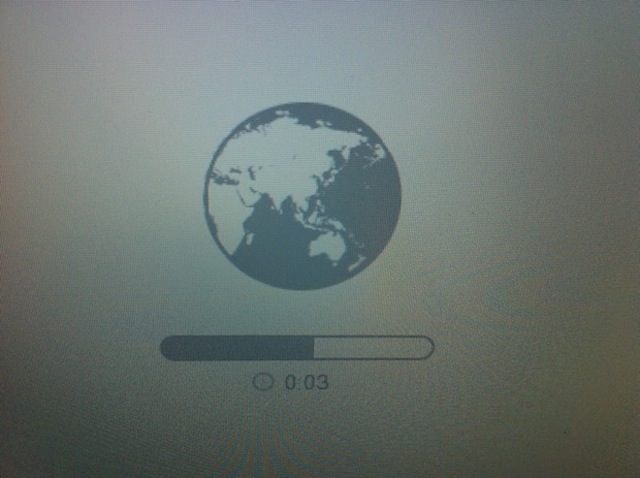PRAM Reset
On boot, hold ⌘ cmd + ⌥ alt + P + R until the second boot chime. This can fix a variety of things including problems due to recent kernel panics.
Recovery HD
On boot, hold ⌘ cmd + R to boot into the Recovery HD. If this fails, hold ⌥ alt on boot, and select Recovery from the options available.
From here, you can open Disk Utility and select Repair Disk.
Target Disk Mode
If you wish to get information from the computer, and you have another computer and some way of connecting the two, you can boot into Target Disk Mode by holding T on boot. Files can then be taken off the drive by the other computer as if it was a normal external drive.
Internet Recovery
If you have a recent backup or Target Disk Mode worked (and your Mac is post-July 2011) you can start fresh by using Internet Recovery.
Hold ⌘ cmd + ⌥ alt + R on boot to begin. A new copy of OS X will be downloaded from the internet and installed, erasing your internal drive.