I don't use Pastebot on this computer very often, but it has worked previously without difficulty. Today, the menu shows "Disabled..." in grey text, and Pastebot doesn't allow me to copy & paste between Mac and device.
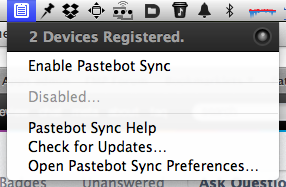
I downloaded the Mac preference pane and installed it again. This seemed to work OK, although there were two messages about "... is from an unidentified developer", to which I said Open.
I followed the Pastebot process to pair my new iPad 4, and this seemed to work OK: the numeric password showed up on the Mac, and I typed it. But I still see Disabled in the Mac menu bar, and it doesn't seem to sync.
This was working previously with my iPhone 4S, but it doesn't now.
Pastebot is turned on in the Mac pref pane.
The Firewall is turned off on the Mac.
The Pastebot support site doesn't seem to mention this possibility.
I can't see any relevant messages in Console.app.
Everything else about the Mac, iPad, iPhone seems to be working OK.
Any ideas how I might get Pastebot working again?
