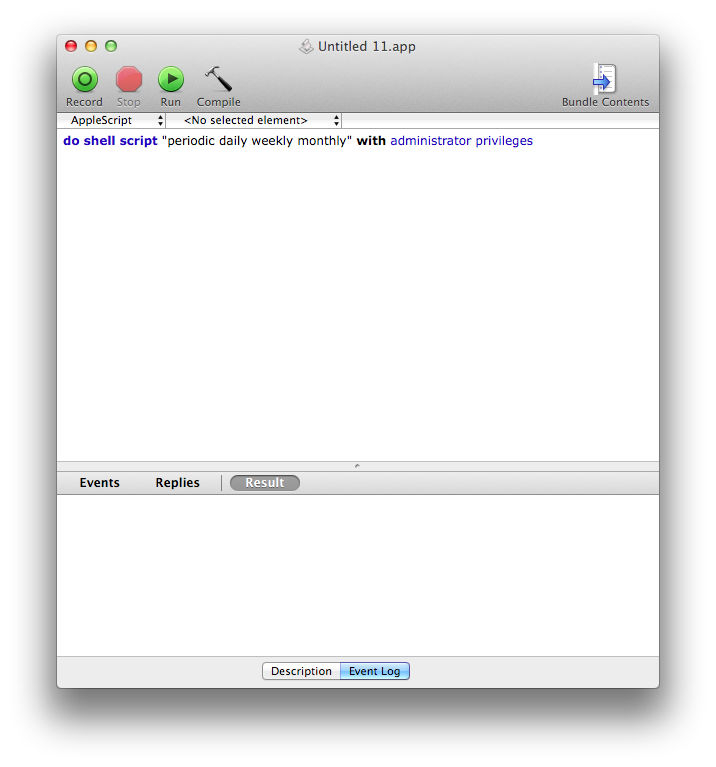The answeranswer by bispymusicbispymusic should work well, but an even simpler answer (fewer layers of program to launch) would be to open AppleScript Editor and create a New script. The script is the same as above:
do shell script "periodic daily weekly monthly" with administrator privileges
Save the script as an application. Done. Automator is great, but in this case, it's just calling an AppleScript, so we can cut out the automator middleman and just create an AppleScript directly.
This should meet all five of your requirements, with the technical caveat that both the automator script and the AppleScript application are technically folders and not single file. To the non-technical end user, however, they do behave like single files and can be double-clicked to run, dragged and dropped, etc.