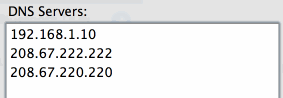I assume you have changedTry changing the order of the DNS entries in the Network preference pane and it didn't change anything?:
Open System Preferences → Network.
Select your network service in the list on the left.
Unlock the preference pane using the lock in the bottom-left corner.
Click Advanced… and choose the DNS tab.
Change the order of the DNS servers by dragging them up/down.