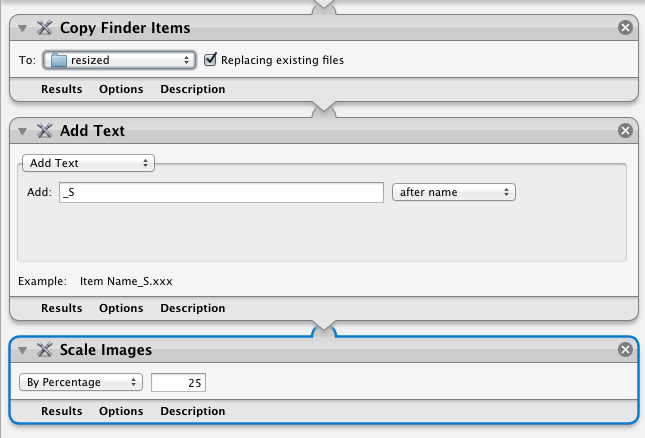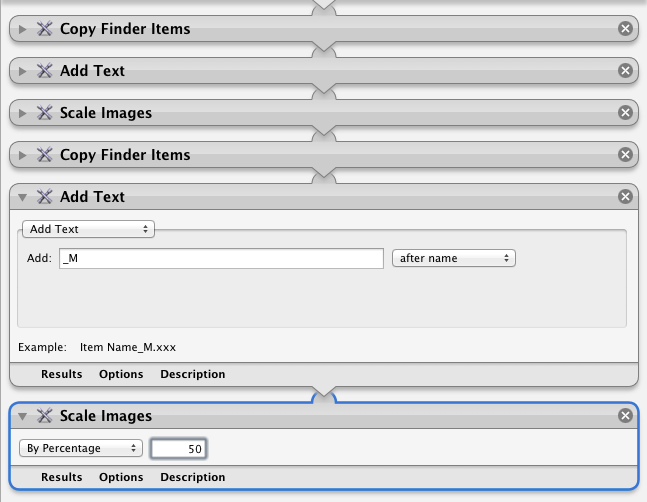I followed this simple guide to resize images in a batch with Automator: copy
- copy file to resized folder on Desktop
- add suffix _S (for small)
- resize it to 25% of its original size
Though I want to resize into multiple sizes:
- copy file to resized folder on Desktop
- add suffix _S (for small)
- resize it to 25% of its original size
- copy file
- add suffix _M (for medium)
- resize it to 50% of its original size
Unfortunately this results in the second resize being applied to the already resized image.
So, is there a way to reset the chain back to the original file and not resultedthe resized file?
Thanks, Christian