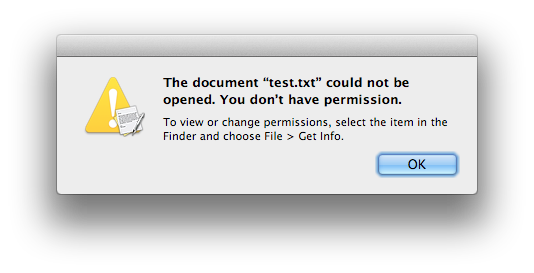About once per day, TextEdit starts showing dialogs like this when I try to open any file:
The document “test.txt” could not be opened. You don’t have permission.
To view or change permissions, select the item in the Finder and choose File > Get Info.
system.log There's usually contains messages like this in system.log:
9/13/12 10:41:42.952 PM sandboxd[21081]: ([357]) TextEdit(357) deny file-read-data /Users/lauri/Desktop/test.txt
9/13/12 10:41:55.118 PM TextEdit[357]: NSFileVersion tried to tried to add a new generation and failed. Versioned file URL: file://localhost/Users/lauri/Notes/temp.txt, contents URL: file://localhost/Users/lauri/Notes/temp.txt.sb-de6477ff-BhVNrq, error: Error Domain=GSLibraryErrorDomain Code=1 "The operation couldn’t be completed. (GSLibraryErrorDomain error 1.)"
9/13/12 10:41:55.118 PM TextEdit[357]: NSDocument failed to preserve the old version of a document. Here's the error:
Error Domain=GSLibraryErrorDomain Code=1 "The operation couldn’t be completed. (GSLibraryErrorDomain error 1.)"
9/13/12 10:41:55.119 PM TextEdit[357]: <Document: 0x7f971d00a510>: An error occurred while attempting to preserve the backup file at file://localhost/Users/lauri/Notes/temp.txt.sb-de6477ff-BhVNrq: Error Domain=GSLibraryErrorDomain Code=1 "The operation couldn’t be completed. (GSLibraryErrorDomain error 1.)"
I can't open any files until I quit and reopen TextEdit. I also have to delete the backup files (like temp.txt.sb-de6477ff-BhVNrq) manually.
I've had the issue on two different installations, and I haven't modified the application bundle on this one. I have tried deleting the sandbox container and repairing permissions from the recovery partition on the previous installation.
There's a fork of TextEdit that isn't sandboxed, but the latest version is based on the version that came with Lion.
It might be caused by WriteRoom, because it has a few other bugs related to TextEdit. Has anyone else run into this issue or doesDoes anyone know what's going on?