Disk Inventory X is another excellent disk space visualizer.
Disk Inventory X http://www.derlien.com/files/screenshot_small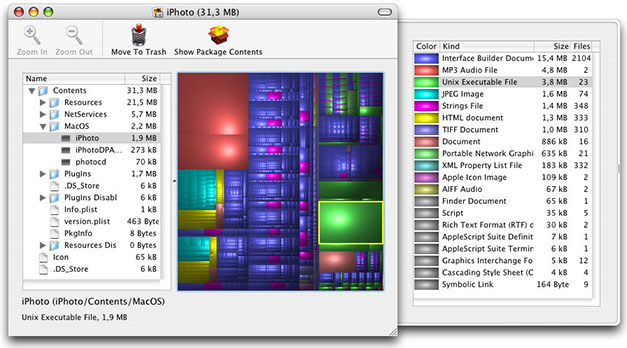
FileVault or any other third party software is not necessary at fault here.
Mac OS X is simply a complex and modern operating system that uses disk space is dynamic and often unpredictable ways. Not only does the swapfile grows and shrinks but OS X also has a sub system that creates a Dynamic Loader Shared Cache that can grow to enormous sizes without your knowledge. The cache is located at /var/db/dyld/
Do not ever mess with OS X's caches and swapfiles. The cache gets flushed when booting into SafeMode and gets recreated during normal boots. In short, that's simply disk space overhead to run OS X. You can't really recover or control the cache.
Someone at macfixitforums.com has kindly compiled a list of usual suspects that snatches disk space in Mac OS under the posting Where Did My Disk Space Go?
