disable "showYou will have to recreate your searches since the option to hide the extension is not present if "Show all extensions" in Finder preferencesis enabled.
then, when saving the searchDisable "Show all extensions" in Finder preferences (Finder - cmd F - [for the rest, see: http://christianboyce.blogspot.de/2011/08/bring-back-for-in-lion-finder-sidebar.html]which you have done) set the checkbox Create a new Search in Finder Check the box "Hide Extension" (this option is not available if "show all extensions" in Finder Preferences is checked).the resulting dialog
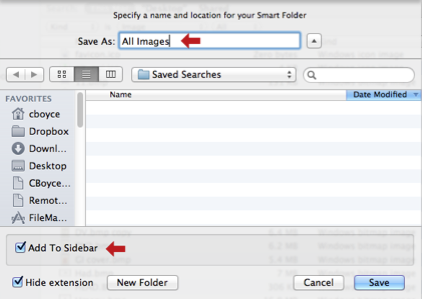
See the original author's explanation here for more information
