I just added a second monitor and my display is mis-sized. My macbook air monitor extends partly onto my external monitor. There are parts of the display that are off-screen - if I move my mouse to each side, the display will shift slightly with it, like the display is too big to fit the monitors. I've tweaked with the display resolution to no avail. Any ideas?
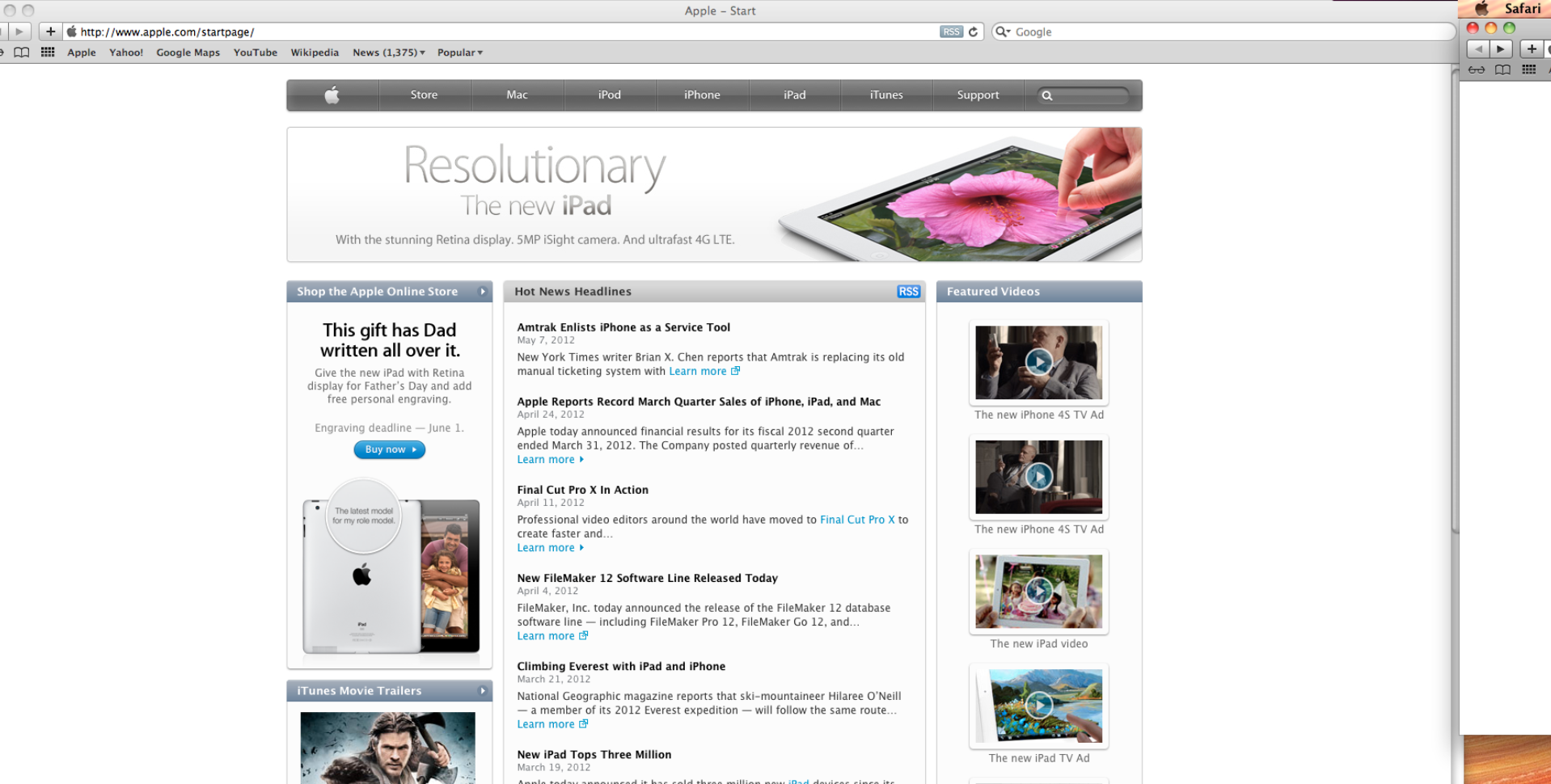
There's a black box in the bottom right corner where the mouse won't go, so the actual image is a bit taller than this. Also note how the left side of the window gets cut off.
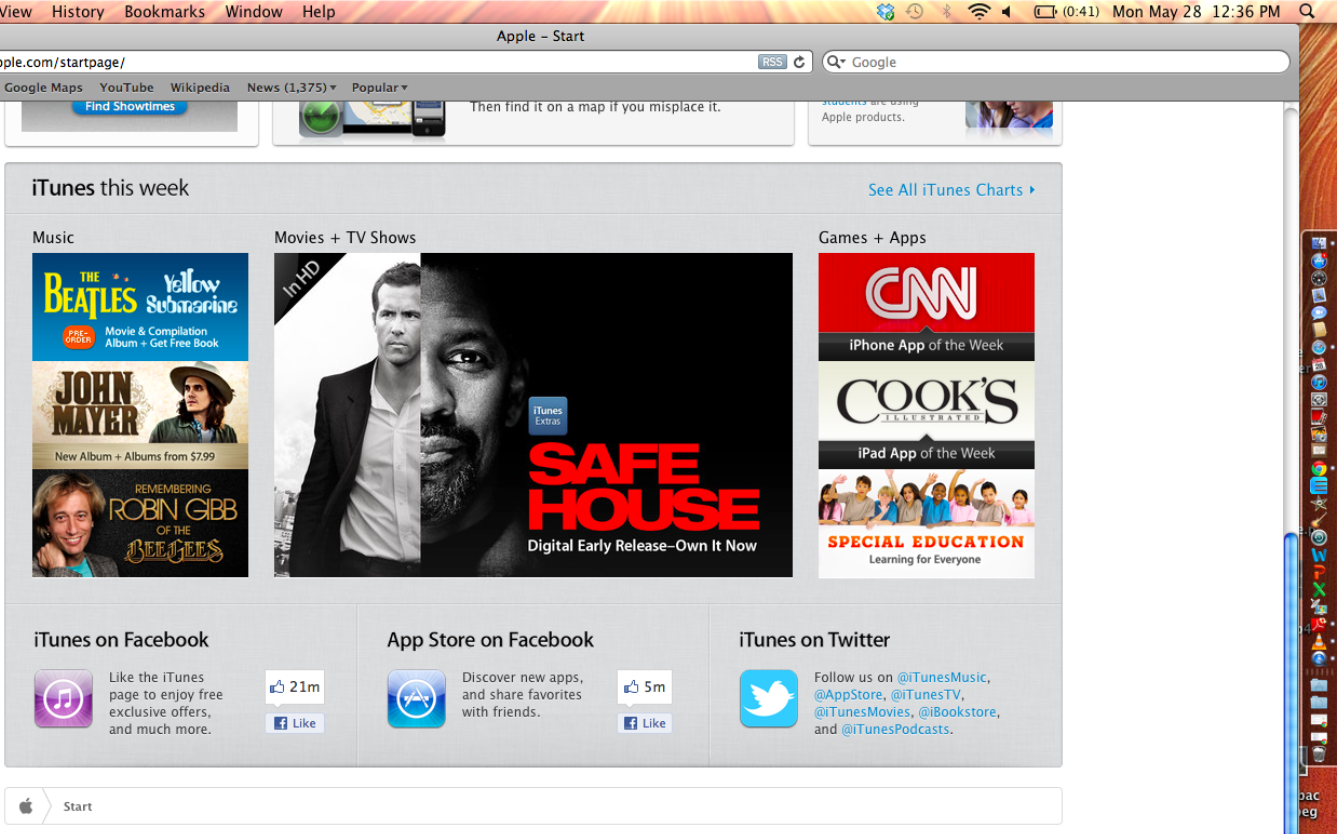
I am running Snow Leopard; pretty sure zoom is not the issue.
