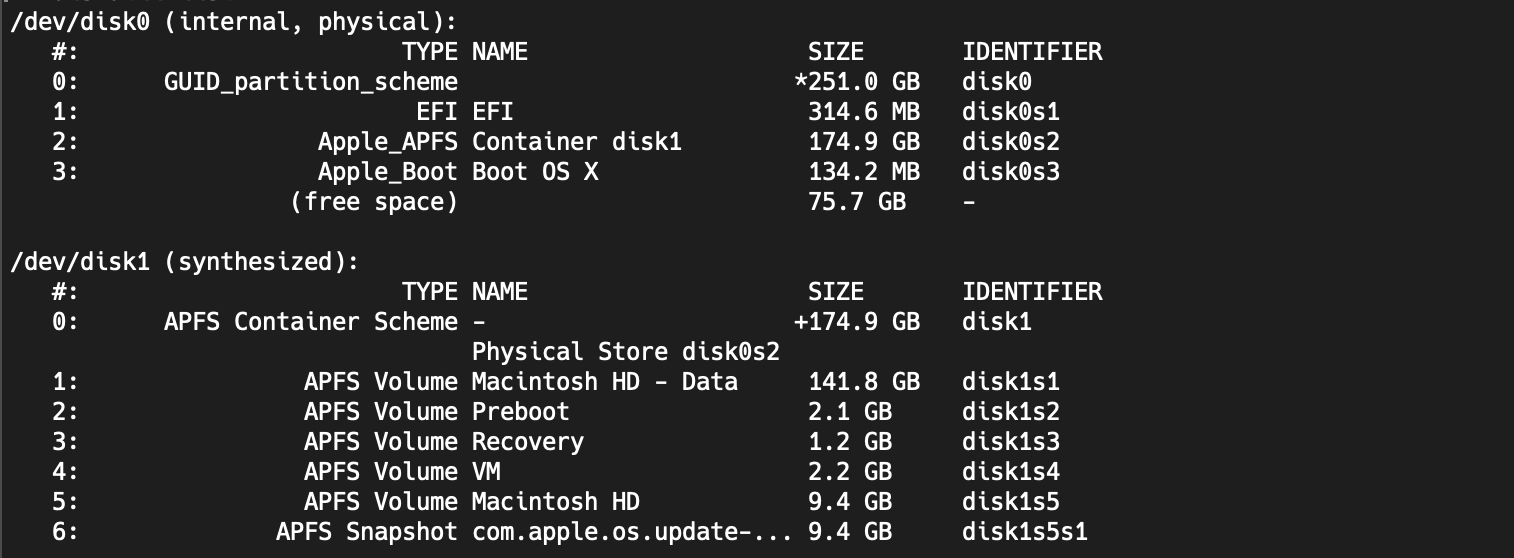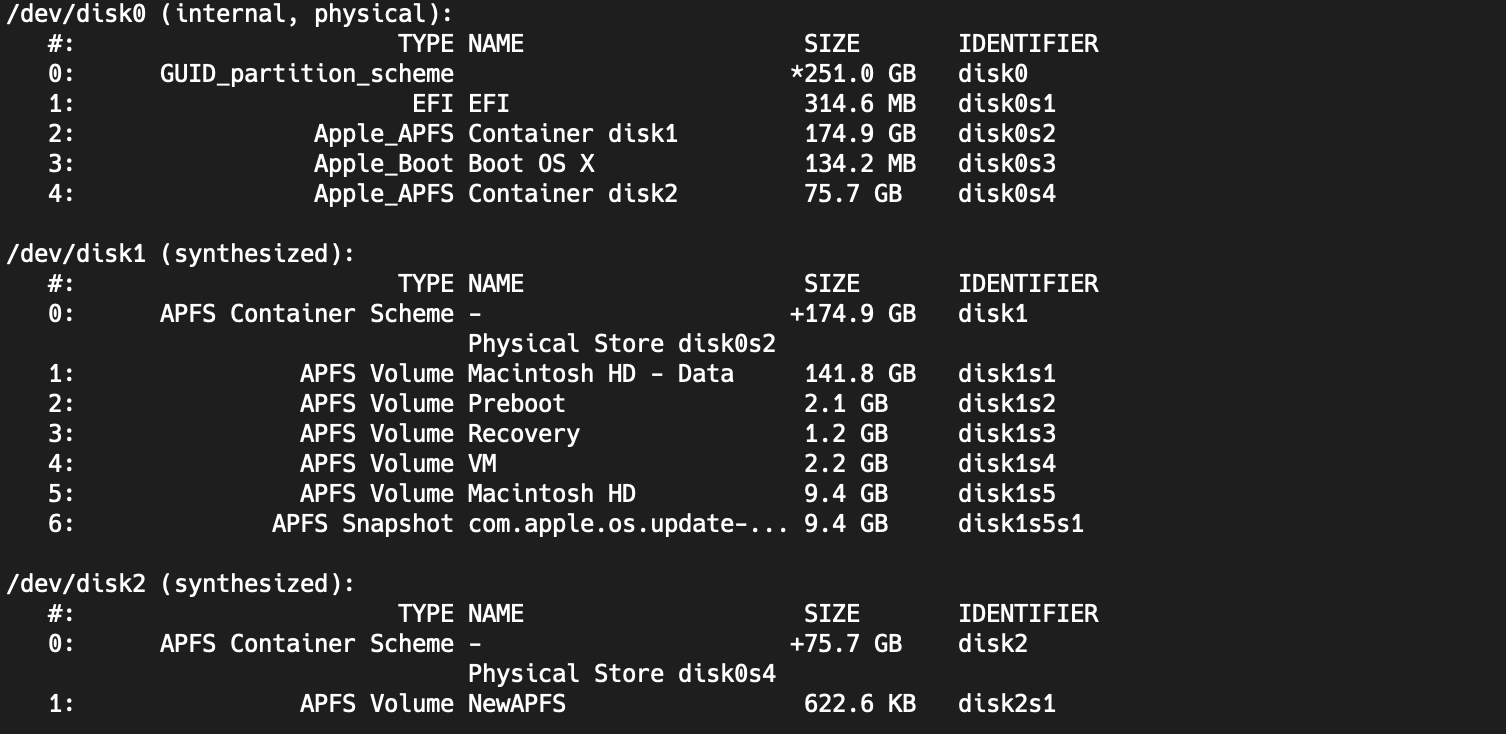I can confirm @david's step work on Ventura 13.7.1 as well.
I only followed the first 3 steps.
In Step 3, i choose the disk appropriate to the results of your diskutil list.
For me, since the free space was after disk0s3 I modified the command to
diskutil addpartition disk0s3 apfs NewAPFS 0
and result was
Post this I was able to claim the space by expanding the partition using diskutility. (did not have to run through clone steps from above)