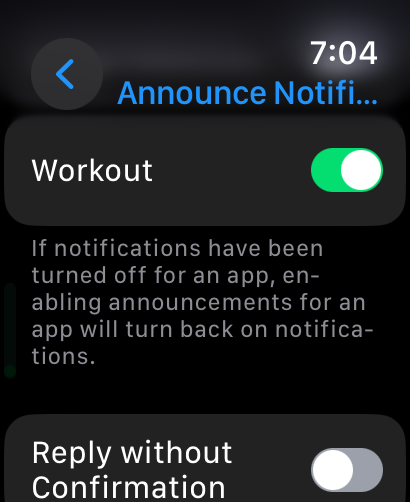My hunch is Apple considers these workout reminders as time sensitive. Have you reviewed your announcement settings? You could should be able to turn all of them off or just for that app.
Siri automatically enables app notifications for apps that use time-sensitive notifications, but you can change the settings at any time.
Go to Settings > Siri & Search > Announce Notifications, then turn on Announce Notifications.
In your case, if you want Siri to not announce notifications from the workout app, then turn off Announce Notifications for that app.
If the above setting doesn’t work, you’ll have to choose to disable detection (which you don’t want either) or erase the device or work with Apple support to understand why your device isn’t working like others.
To turn this setting on or off, open the Settings app on your Apple Watch, tap Workout, then go to Start Workout Reminder or End Workout Reminder.
From the Workout app manual.
Since the workout app can be deleted from the watch, if you can’t find it in settings you might try deleting it. Think if you want to keep the data it generated in health app or not and then try reinstalling that app and repeat the configuration steps above.
Last resort would be to erase the device and test with no restore and then decide to try and restore (after another erase) or work with Apple support to understand why your device isn’t working like others.