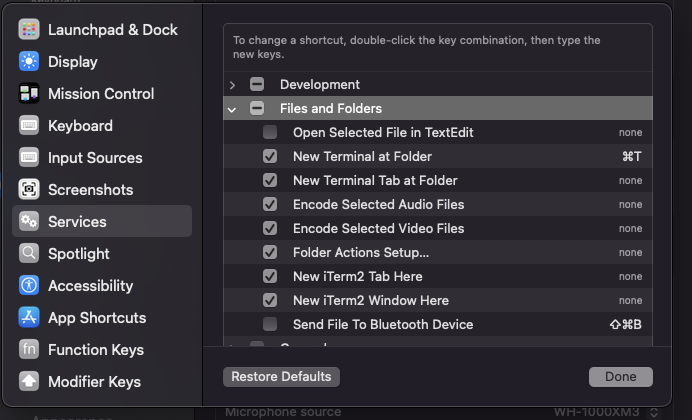I am trying to add a ⌘ Command T shortcut for opening a terminal session in a given directory on macOS but for some reason after I put the shortcut in Keyboard Shortcut and then Service. When I press a ⌘ Command T, I get a new tab in Finder and not a shell.
Attempted to reset to defaults but that did not fix the issue.
How do I set up an automation so pressing those keys does an action inside terminal app on macOS?
For reset I just click the Restore Defaults button.