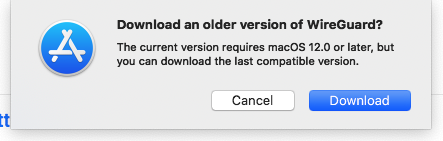You can't download specific old versions of an app from the App Store. If Read on for various options that might work to get an older version.
Get older version from a TimeMachine backup
If you have Time Machine backups, maybe you can find an older version of the app in a backup to restore.
Download directly from the developer
Old versions may or may not directly be available for download directly from the developer. Free, open-source, and paid apps that offer non-App Store sales are more likely to provide older versions for download. Check their website or git repositories for information about availability of releases for download.
Build it yourself from source
If it is open source but no pre-built releases are available, you can try to build it yourself and select specific source commits/tags to build at in order to build specific versions. You will likely lose code signing in this case, but gives you most control if you are comfortable working in terminal and have time to learn how to get an open source app to build.
If you have previously installed from App Store, you can get last compatible version from "my purchases" (includes free apps) area
If you need an old version because you are running an older version of macOS and the app requires a newer version, you can install the last compatible version by going to App Store > your user > Purchases and reinstalling from there.
If you have NOT previously installed from App Store
If you have never installed the app before, you will need to find a computer running a newer version of macOS, sign in to the App Store there, and install the latest version of the app. Then you can return to your older macOS computer, and install the older version of the app from inside your purchases area (see previous section).
Getting older app from App Store on newer macos
Avoid the problem in the first place
Parting thoughts...
Apple wants everyone on their newest OS as soon as possible to keep from having to support/patch too many old OSes, however. However, if like me you have an old Mac that has lots of hardware life left but doesn't get OS updates anymore then...then you have to resort to workarounds to keep it from becoming electronic waste.
Same thing for app developers. They don't want to have to support multiple versions of an app because that means any bugs or security issues have to be patched on multiple forks of their code base and more releases have to be built and more AppStore approvals have to be done with each release. If apps were always improving, this would be fine...but oftentimes bugs or UX issues are introduced when a previous version was stable enough...and as long as you don't expect support from Apple or the developer and aren't worried about security issues not being patched...it should be fine to run old versions.