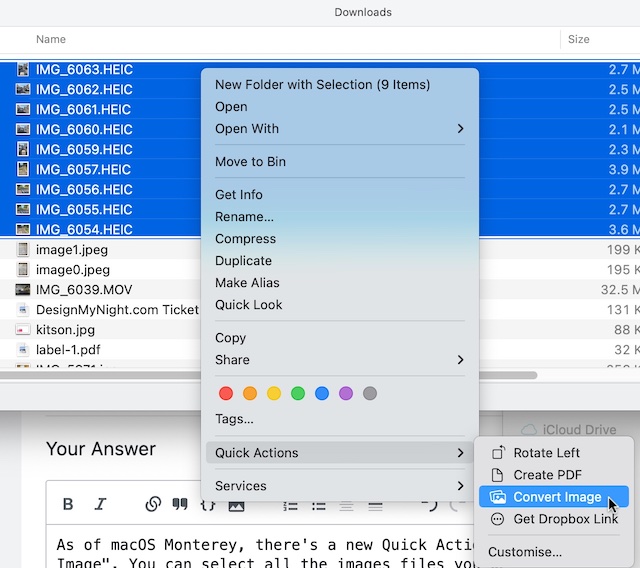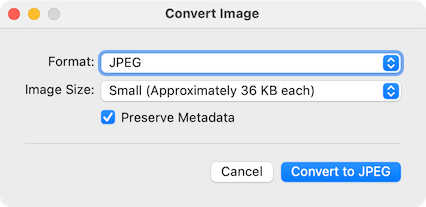As of macOS Monterey, there's a new Quick Action in Finder called "Convert Image". This will create new files based on the original images, but with the format and size changed.
You can select all the images files you want, including HEIC images, and then Ctrl-click and choose Quick Actions > Convert Image. Then you'll get this dialog:
Super simple to convert these from Finder now.