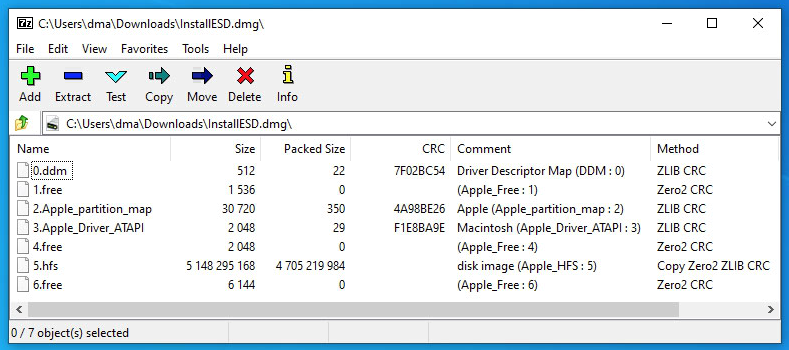Use Microsoft Edge (or some other web browser) to download the following installers to your Downloads folder. The file names are current as of June 8, 2023. If both 32 bit and 64 bit versions are available, the 64 bit version is given in the table.
Product Use Installer Type Lion 10.7 or Mountain Lion 10.8Lion 10.7 or Mountain Lion 10.8 Free for use on Mac computers InstallMacOSX.dmgMac Disk Image 7-Zip Free 7z2201-x64.exeApplication TransMac 15 day free trial tmsetup.zipCompressed (zipped) Folder Install all downloads except “Lion 10.7 or Mountain Lion 10.8”. If you wish, the installed downloads can be uninstalled from the Windows Control Panel after use.
Use a 7-Zip File Manager application window to extract the
InstallESD.dmgMac disk image file from theInstallMacOSX.dmgMac disk image file to your Downloads folder. From a File Explorer window, start by navigating to your Downloads folder. In this window, right click on theInstallMacOSX.dmgMac disk image file, then select "7-Zip" > "Open archive". This should open a 7-Zip File Manager application window. In this window, right click on each file or folder in the order given in the table below, then select the corresponding action.File or Folder Action Type Install Mac OS XOpen Folder InstallMacOSX.pkgOpen Inside * Package File InstallMacOSX.pkgOpen Folder InstallESD.dmgCopy To… Mac Disk Image File When finished, close the 7-Zip File Manager window.
Insert a 8 GB or larger flash drive into an USB port. If prompted, you do not need to initialize the flash drive.
Open the TransMac application with Administrator privileges. (In other words, right click on the TransMac icon, then choose "Run as administrator" or "More" > "Run as administrator".) In the TranMac application window, right click on the USB flash drive icon in the treeview pane, then select "Restore with Disk Image". In the "Restore Disk Image to Drive" popup , choose to "Open" the
InstallESD.dmgMac disk image file in your Downloads folder as the Disk Image to restore, then select theOKbutton. Next, selectYesin the "Last Warning!" popup. When finished, close the TransMac window.Eject the USB flash drive and try booting on the Mac.
Note: Internally, the USB flash drive is using the Apple Partition Map (APM), which may prevent the flash drive from being bootable. If you can not boot from the USB flash drive, then see the section below title "How to generate a GUID Partition Table (GPT) from the Apple Partition Map (APM)".
Use the File Explorer to delete the
InstallESD.dmgfile in your Downloads folder. If you wish, you can also delete the downloaded files. When finished, close the File Explorer window, then empty the Recycle Bin.