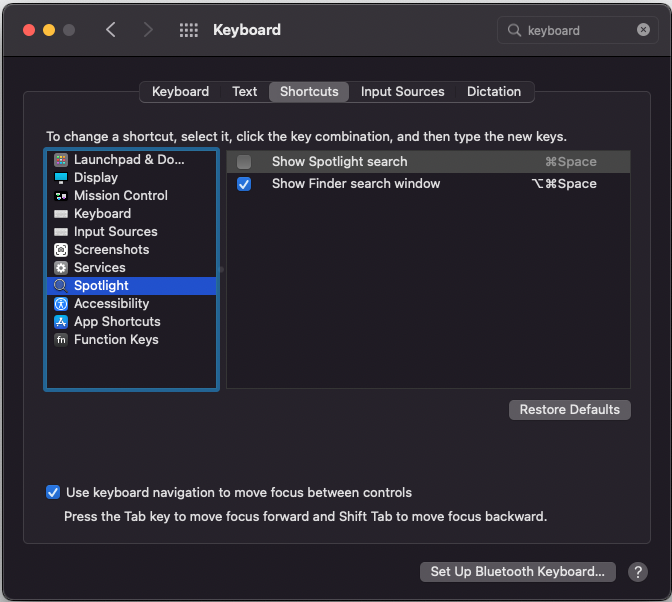Tried some answers, only to find out I actually deactivated the shortcut by mistake somehow.
⚙️ System Preferences > ⌨️ KeyboardSystem Preferences > 🔎 SpotlightKeyboard > ✅ Show Spotlight search ...Spotlight, select Show Spotlight search ⌘+Space
Don't forget to check the basics!