I have come up with this workaround: Use
System Preferences -> Keyboard -> Shortcuts -> App Shortcuts
(screenshot 1). There
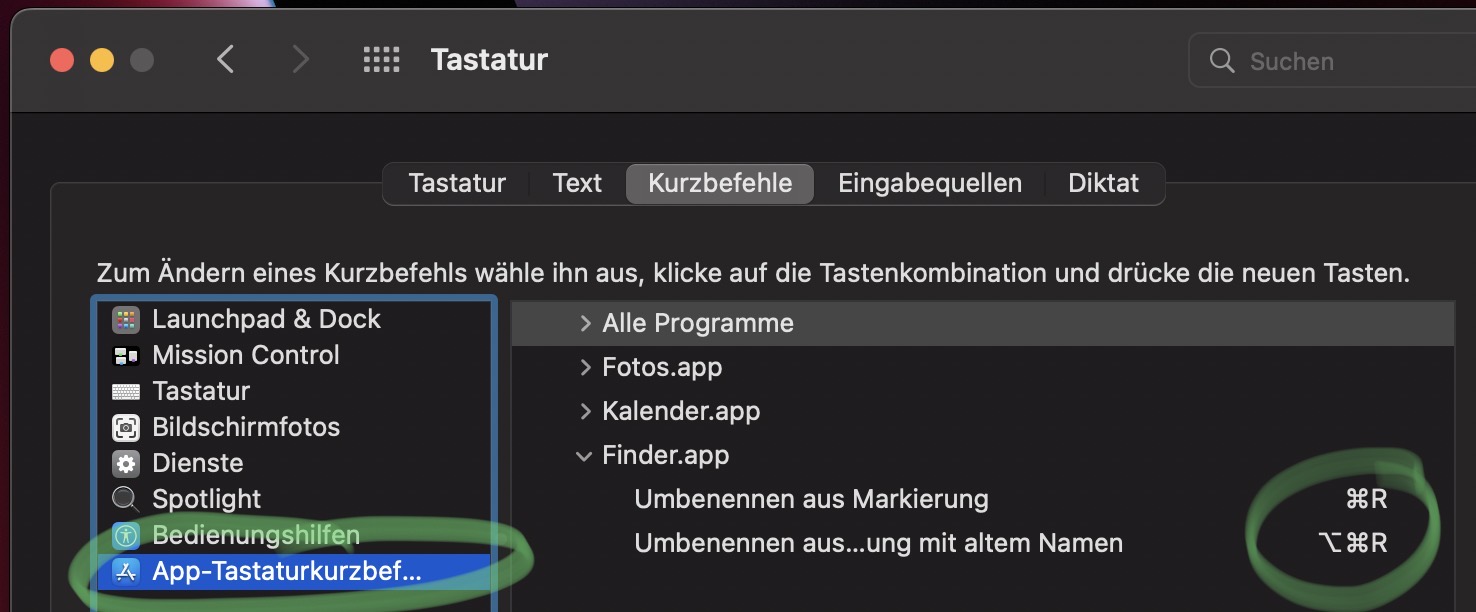 There you have to spell out the name of your service. In contrast to Shortcuts -> Services this actually works for me.
There you have to spell out the name of your service. In contrast to Shortcuts -> Services this actually works for me.
