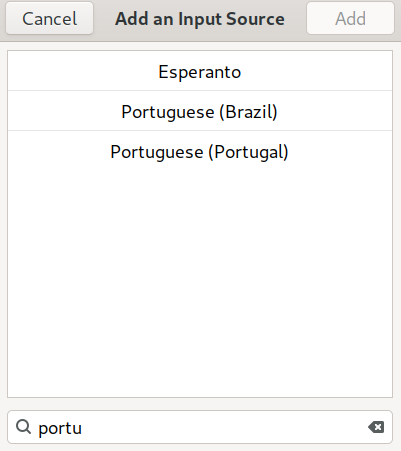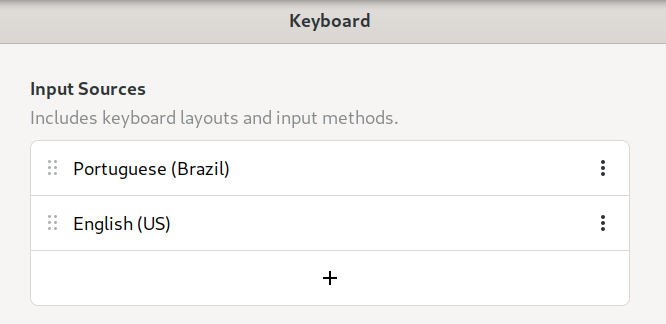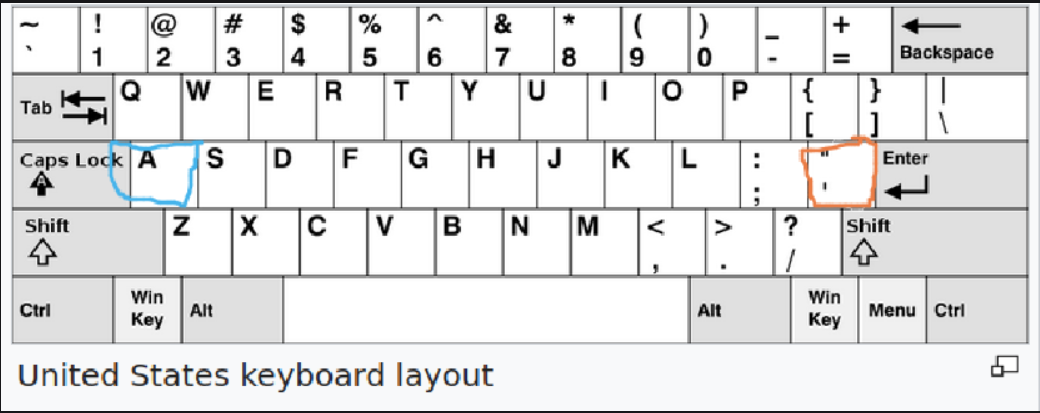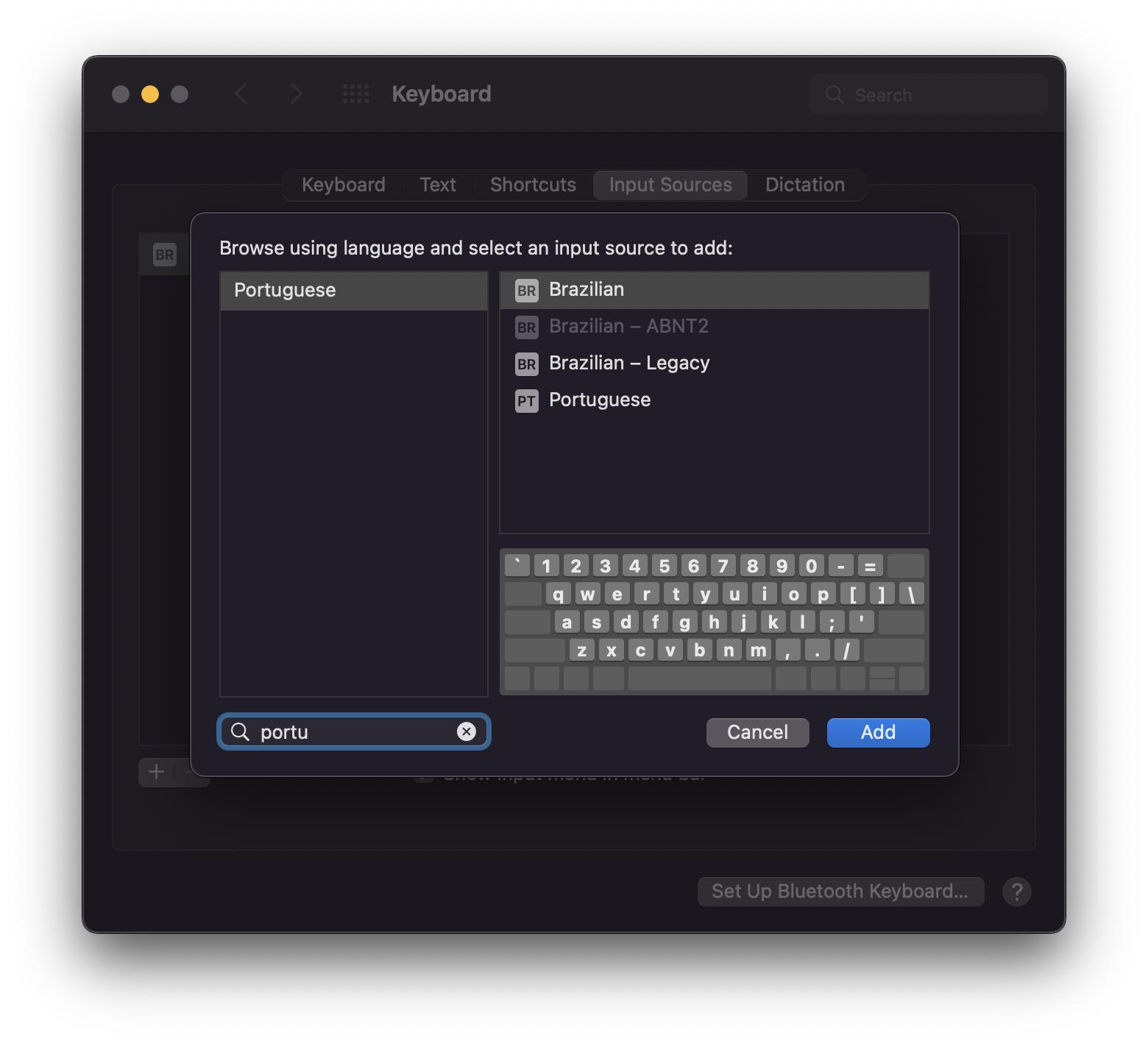I have two computers:
(i) My old one: DELL XPS 13, American Keyboard, running NixOS (Linux distribution) and GNOME Desktop Environment
(ii) My new one: A MacBook Air M1, American Keyboard, running Monterey 12.5 and Apple's default Desktop Environemnt.
It is important to highlight that, despite the American keyboards, I am Brazilian and I need Brazilian Portuguese input to type things such as "ç", "ã", "é", "à".
Right. Things used to work in my old Linux. There are just 3 options for input in Portuguese in GNOME. And only one for Brazilian Portuguese:
My config was:
To type things such as áã I need to press the following keys, first the orange one, then the blue one:
Now, I would like to have exactly the same keybindings to provide the same character in a macOS. How to do it considering there are 4 options for Portuguese input (3 for Brazilian Portuguese) in my macOS machine?