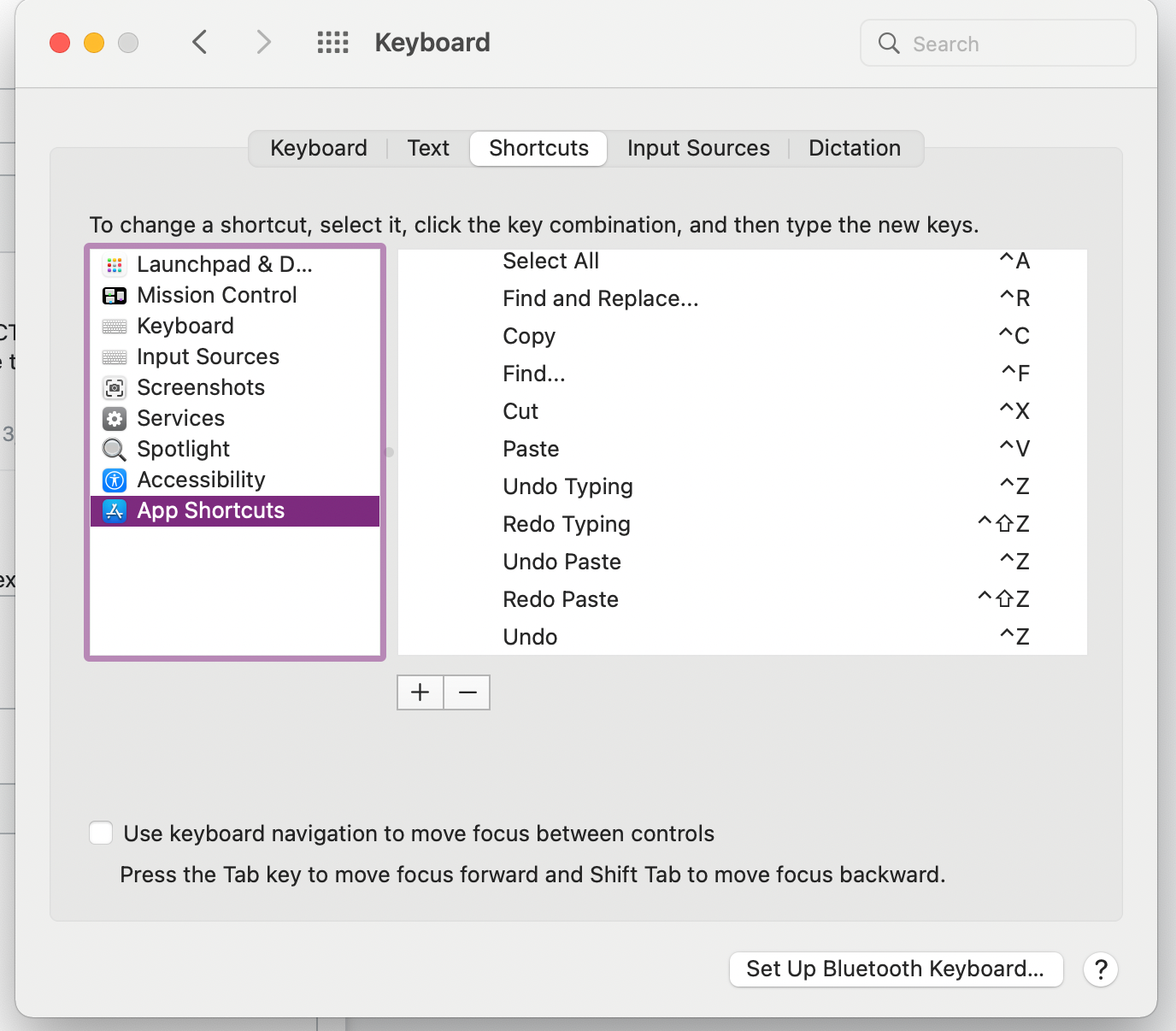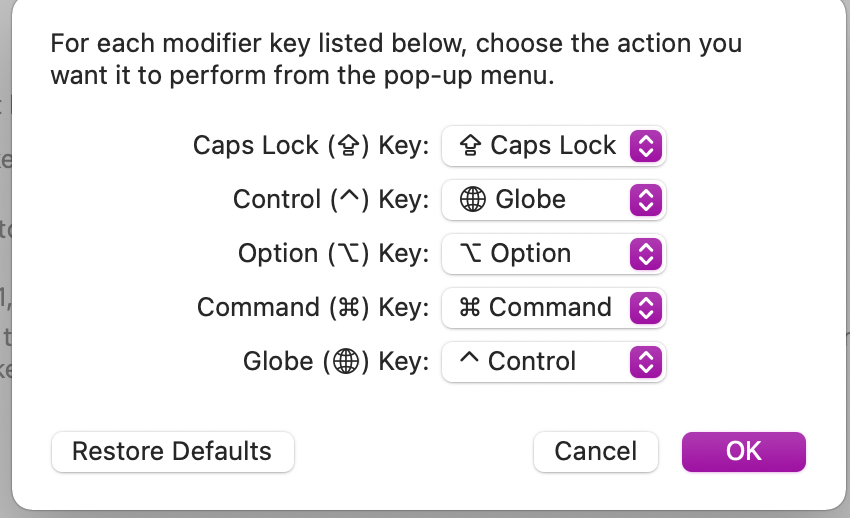I configured general "Edit" shortcuts like Ctrl-CCtrl+C, Ctrl-VCtrl+V, Ctrl-ACtrl+A, Ctrl-XCtrl+X, etc. shortcuts in "Linux/Windows" style trough System preferences > Keyboard > Shortcuts > App shortcuts > All ApplicationsSystem Preferences > Keyboard > Shortcuts > App shortcuts > All Applications like so:
I also swapped Mac's FnFn -> CtrlCtrl in "Modifier keys" and physical keys on keyboard.
Running on Monterey 12.1 Macbook pro m1MacBook Pro M1
In some applications like Notes, Pages, Terminal, Telegram, Intelij IDEA it works as expected. But in some apps like Slack, RDM, and Chrome in some cases it works weird.
Most annoying is jumping to the end of the text-area area after pressing Ctrl-VCtrl+V somewhere inside the text while editing textareathe text area. FirstThe first press of Ctrl-VCtrl+V jumps to the end of textareathe text area, a second press of Ctrl-V -Ctrl+V will paste the text. Such behaviour repeats in Slack and Chrome textareastext areas (in Chrome's address bar works fine).
Another annoying bug is sometimes Ctrl-ACtrl+A moves cursor to the start of the line instead of "Select All". Mostly repeats also in textareastext areas of different apps (Slack, Chrome, Postman).
Looks like Mac has it own shortcuts for Ctrl-VCtrl+V and Ctrl-ACtrl+A specifically for textareas..text areas.
I I want to learn how to find them and disable/reassign.