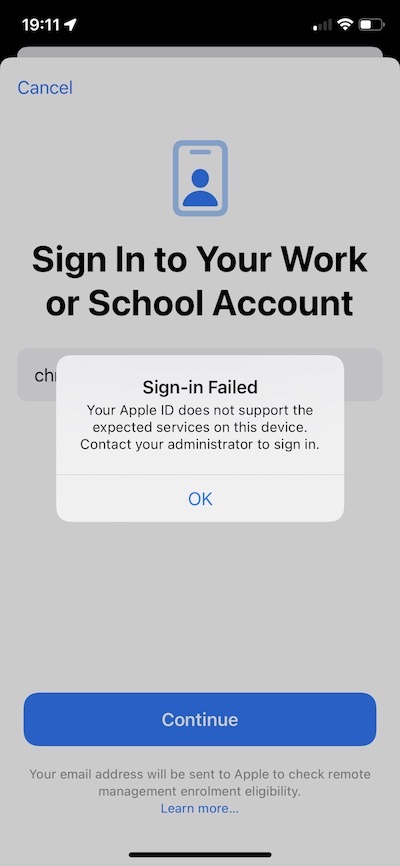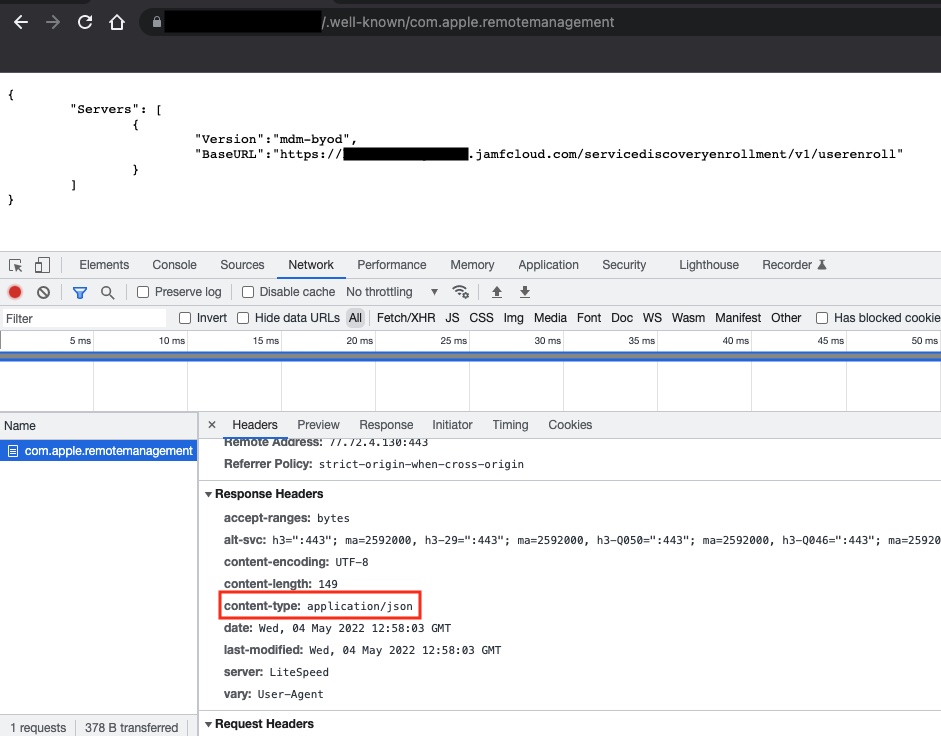When enrolling a device via Settings > General > VPN & Device Management this error happens and is reproducible. When I wasenroll the device in BYOD by visiting https://mycompany.jamfcloud.com/enroll it all worked fine.
If you also receivingreceive this error.:
Check n8felton's answer for the related requirementsCheck n8felton's answer for the related requirements.
Our failure was because our web server was not returning the correct content type for the hosted com.apple.remotemangement file, which needs to return the content-type application/json, so don't overlook that in the docs!
The best way to check this is to use the Developer Tools in a web browser and check the Header Response like this:
For an Apache web server the solution is to configure the correct MIME type in either the httpd.conf file, in an .htaccess file in your public_html folder, or through your admin portal. In our case we are on a shared web server so don't have access to the httpd.conf file and the changes we applied in our cPanel portal also had no effect.
The answer was to add an entry in the .htaccess file.
An Apache .htaccess file would need the following entry:
AddType application/json remotemanagement
However our web server is running LiteSpeed so the entry is different. For a LiteSpeed server, the entry in the .htaccess file needs to be this:
<IfModule mod_mime.c>
<FilesMatch "[^.]+\.remotemanagement$">
Header set Content-Type "application/json"
Header set Content-Encoding "UTF-8"
</FilesMatch>
</IfModule>