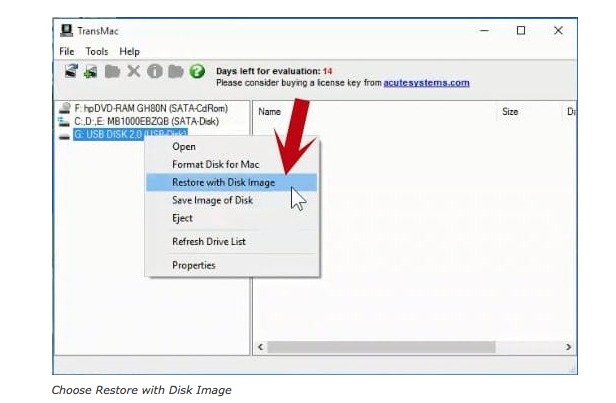I follow the instruction posted in the OP's linked article. I consider the official official El Capitan dmg to be the InstallMacOSX.dmg file that can be downloaded from a link posted at the Apple website How to get old versions of macOS. I installed Windows 10 20H2 in a VirtualBox virtual machine, then installed Transmac v14.4. Basically, the OP's linked article instructions the user to select "Restore with Disk Image" from the InstallMacOSX.dmg file to a USB flash drive, as shown below.
I did this using a 16 GB virtual external USB drive. Next, I created an El Capitan virtual machine and tried booting from this virtual external USB drive. I found the drive was not bootable. Therefore, I believe the flash drive created by the OP would not appear in Mac Startup Manager on the OP's Mac when the option was held down at startup. The OP must have been selecting to boot from the internal drive which probably has been corrupted.
I would like to think the best and assume the article was not meant to be misleading. I assume referenced dmg file is not officially from Apple and probably would have worked. However, the article failed to include a link to this file.