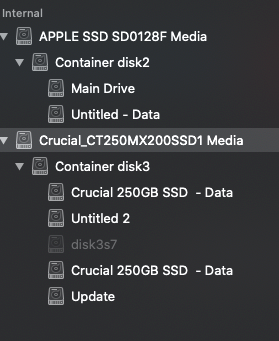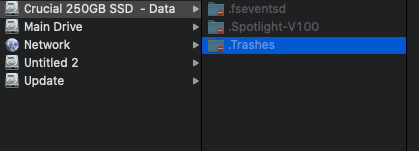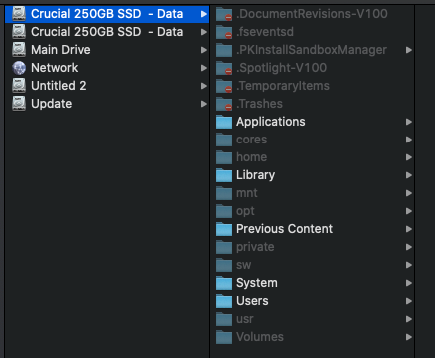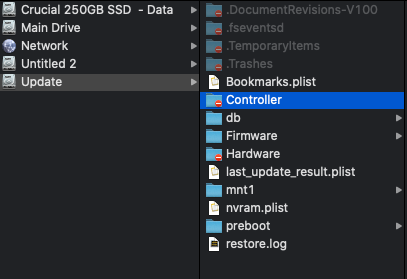I purchased an iMac (Catalina) from a guy on FB a few months ago and I recently found some of his old files on an internal Crucial 250GB SSD. I got in touch with him and asked if he needed any of them and he doesn't.
How do I know if I can reformat/erase the drive so that I can make use of all the space available on it?
I can't tell if there are some system files on there or something that will make the Mac crap the bed and cause me a big headache.
Here are some links to show the architecture of the drive in Disk Utility as well as a look at the drive from Finder.
This is the hierarchy in disk utility - link:
This is the FIRST instance of CRUCIAL in Disk Utility, as seen in the Finder - link:
This is Untitled2 in the Finder - link:
This is the SECOND instance of CRUCIAL in Disk Utility, as seen in Finder, and the one that worries me because of all the folders and such - link:
And this is Update in the Finder link:
Ultimately, I'd like to find out if I can erase the Crucial SSD drive so that I can use it without messing anything up. Any help would be appreciated.
Thanks!