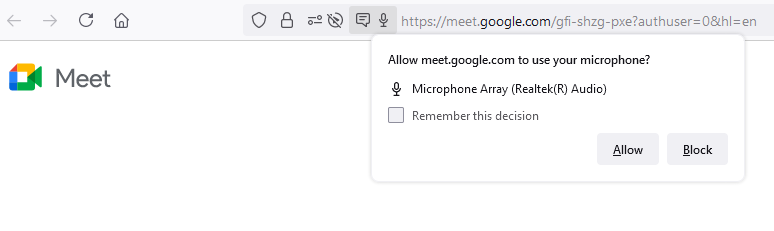iI have installed fiewfoxFirefox (version 90.0.2) on macosmacOS version 11.5.1. inIn the cameraCamera and microphoneMicrophone panes under the privacyPrivacy tab in security and privacySecurity & Privacy settings, firefoxFirefox is missing.
iI tried this answer and this, then openned firefoxopened Firefox and navigated to a website that prompted for using the cam and mic.
yetYet, when iI approved it on firefoxFirefox, the macMac privacy dialog did not pop.
howHow can iI give permissions to firefoxFirefox for microphone and camera to be able to use them in firefoxFirefox? (should it be by modifying the privacy database?)
(my System Integrity Protection status is enabled)