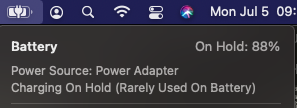I've recently got a big screen "dell U3421WE". It works great as I can finally save a charger and charging cable. It's all because this display can provide you the power. In the official specs it says:
your monitor serves as a productivity hub that delivers stable Etherneti and up to 90W of power delivery—all in a clutter-free setup.
But it's weird that since using this feature and removing my original charger. I noticed that my battery has never reached 100%. For instance:
I have never removed the USB-C cable between my display and MBP, so it's always charging.
Is there anything wrong? Should I put back the original 96W Apple charger?
Updates:
I noticed that my display's voltagepower is 90W and the Mac's official charger is 96W. Is that a problem I should take care of?