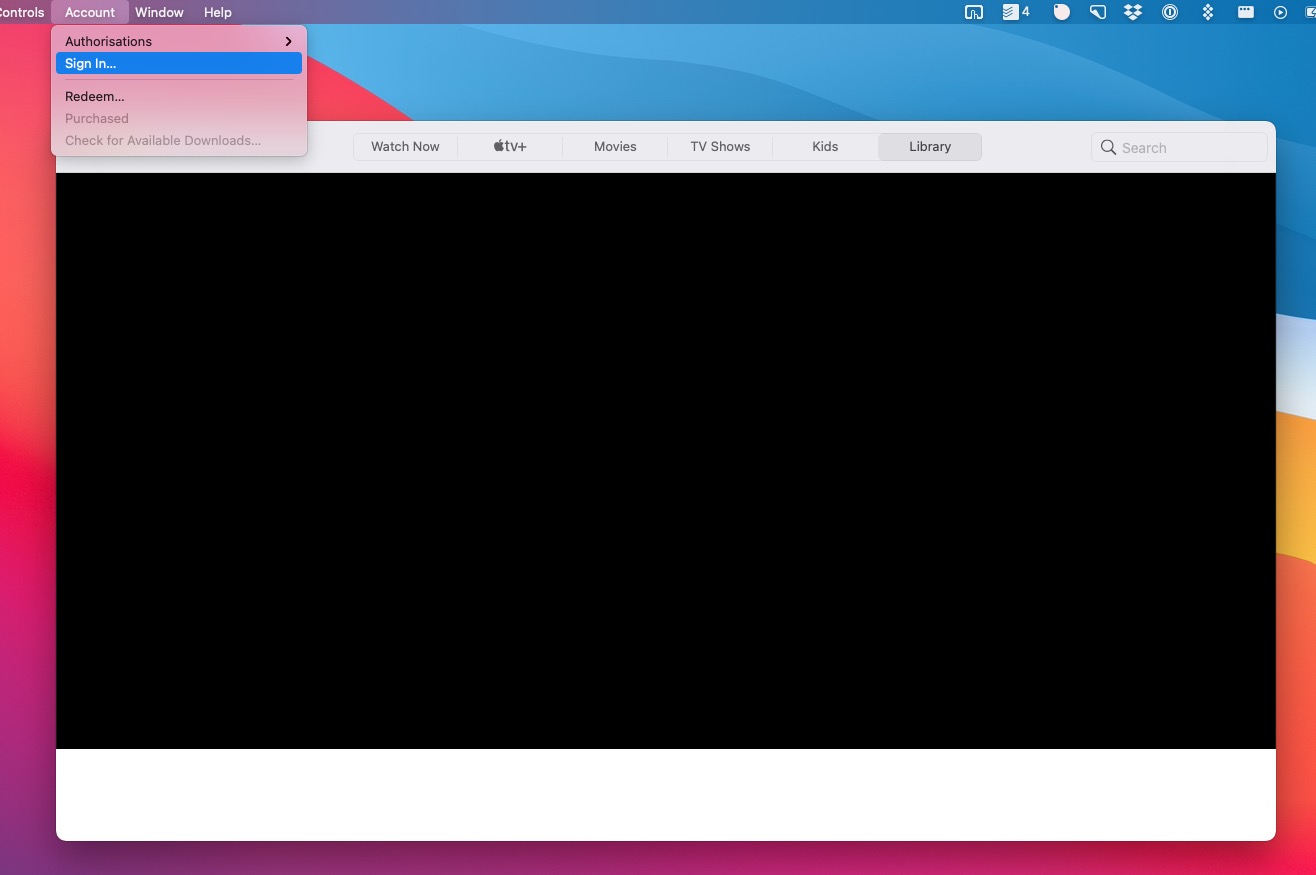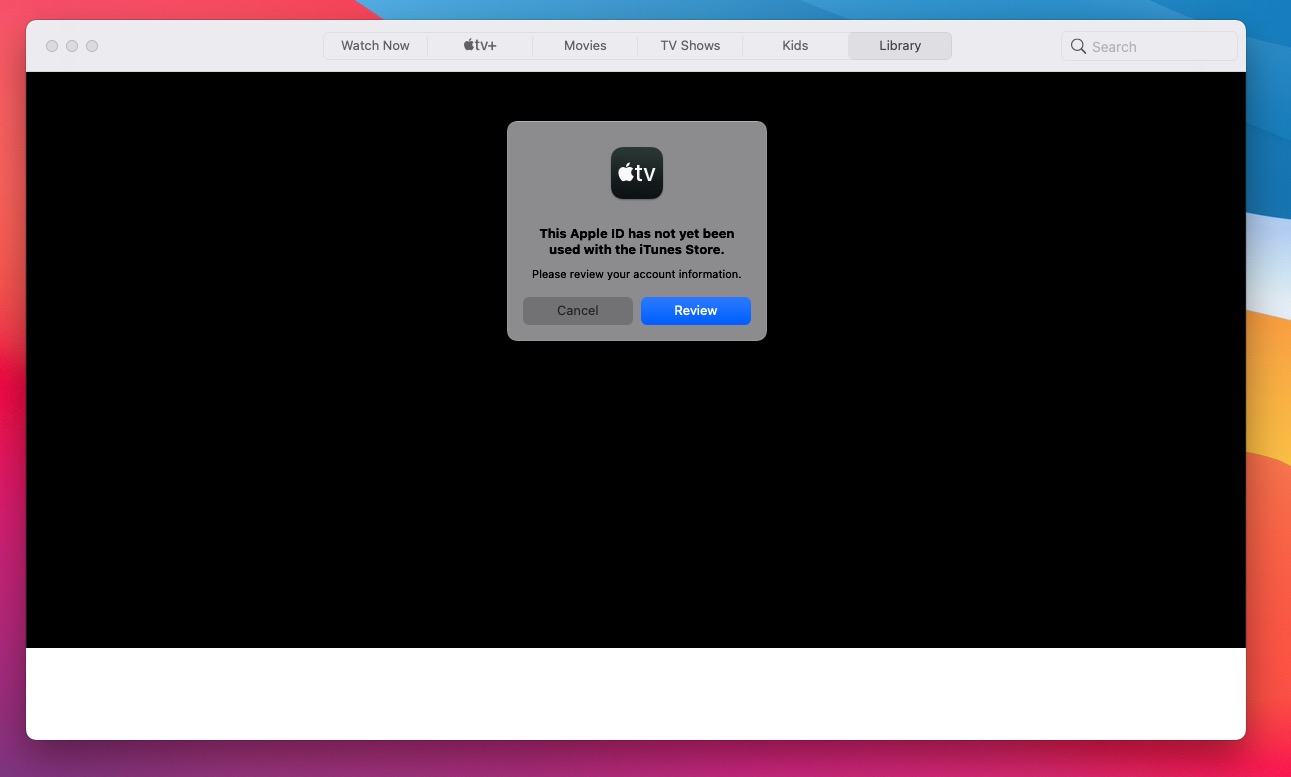I faced some problemssame problem (the infinite loop) when trying to download app from App Store on my iPhone XS (iOS 14.6). I guess there's a bug to continue the process on mobile.
So I decided to try it on my Macbook and it's fixedit worked!
My solution is to open TV app on mac then follow the process below:
- Open TV app on Mac
- Click Sign In menu
- You'll get same error like on mobile. Click Review.
- Fill your apple ID
- Continue the process until finish.