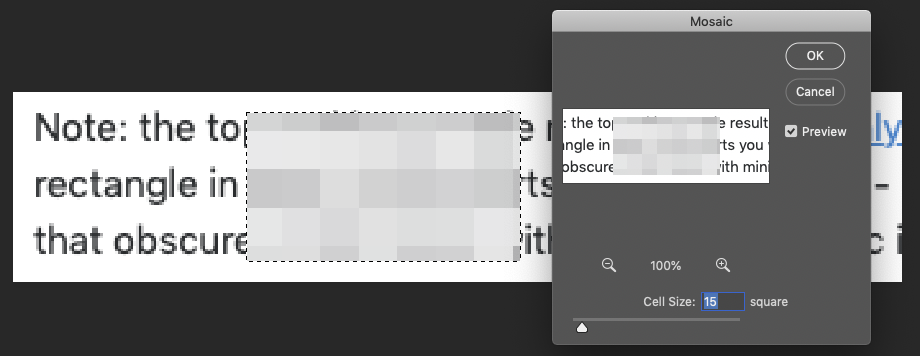Gimp has an option to do this, just select a region, then choose "Filters" > "Blur" > "Pixelize" -(see https://docs.gimp.org/2.6/en/plug-in-pixelize.html . Just select a region, then choose "Filters" > "Blur" > "Pixelize" (tested with Gimp 2.10.36for details).
There's a more Mac-like port of Gimp, fully maintained, if you don't like the usual Windowsy look - https://www.partha.com/
Personally, I use Photoshop - it has a Mosaic function which can be applied to any selection.