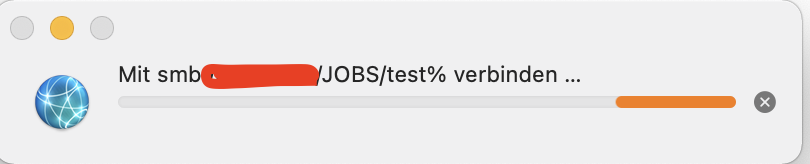I know in general it's bad to name files and folderfolders with special characters.
But just for the caseAs an example:
I created a folder on our NAS and named it test% so far so good, no error on creating it like "you can't name a folder like this" (I remember this came up on windowsWindows or I believe also on mac with some characters but can't figure out which right now)
Now I copy the smb:// path of it via cmdcommand + I and putmake it for example asa clickable link in an email.
So the path is for example smb://Server/folder1/test%
Finder opens and a small windows comes up "Connecting to smb://Server/folder1/test%".
But
When I do this, the loading bar is jumping back and forth to infinityforever and nothing happens.
When I do the same thing but with a "normal named" folder without a special character: smb://Server/folder1/test it's workingit works and finderFinder can mount the folder as it shouldexpected.
Is this a bug? Can I fix it somehow (besides stopping to name folders and files like this)?
I'mMy Mac is currently running BigSurBig Sur 11.3.1
Quick edit:
I tested some more special characters like $, &,. (they work). / didn't and also I got an error that this folder doesn't exist (although it does).
But % displays the correct folder name in the loading bar but doesn't do anything.