I use iosiOS 14.4.1 and the same or similar ipad/similar iPad and iI can say : there is no official way for force zooming. Things you can use to have a similar effect :
- Fullscreen zoom Fullscreen zoom in accessibilityAccessibility settings you can modify zoom and for example - make it fullscreen or control with keyboard -, but there is only one thing - you need to remember to double tap-tap screen with 3 fingers and move zoom with also 3 fingers ( because „normal”because "normal" scroll acts normally as without zoom ). I don’twon’t share the screenshot here because zoom resizes that to size the same as without it...
- resize font Resize font (only in accessibilityAccessibility settings and in shortcuts) to make font size up to about 1000 times bigger than normal and it resizes also icons, ( iI just saw that when moving this font-slider in setting and watching icons of settings’ssetting’s tabs ) it’s. It’s named „enable"enable bigger fonts”fonts" and should be over this place where you choose font size - [/settings/accessibility/screen and text size/text size/larger fonts]Settings ▶ Accessibility▶ Display and Text Size "Bold Text", "Larger Text"] here is the maximum size of text (and even other things) by enabling that ( i also use ipad) :
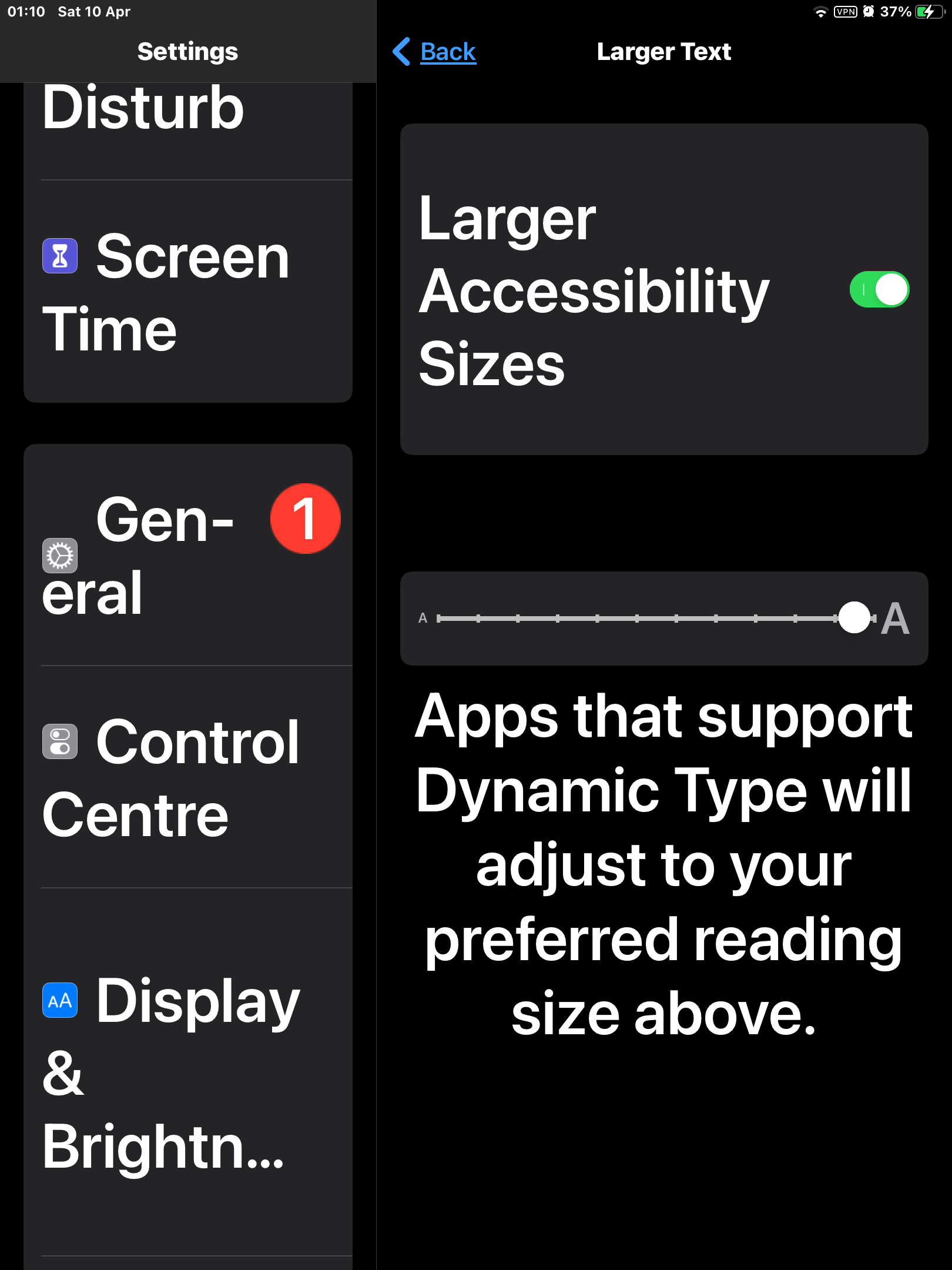 you can also bold text if you want in category above text size.
you can also bold text if you want in category above text size.
Btw -You can also bold text if you want in the category above text size.
BTW, you can force that but then it’d really be hard and then you’ll need to modify iosiOS.
