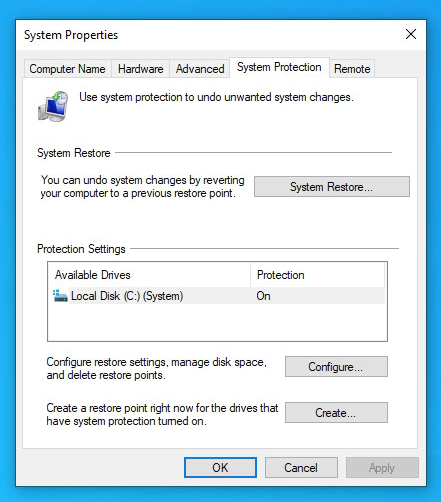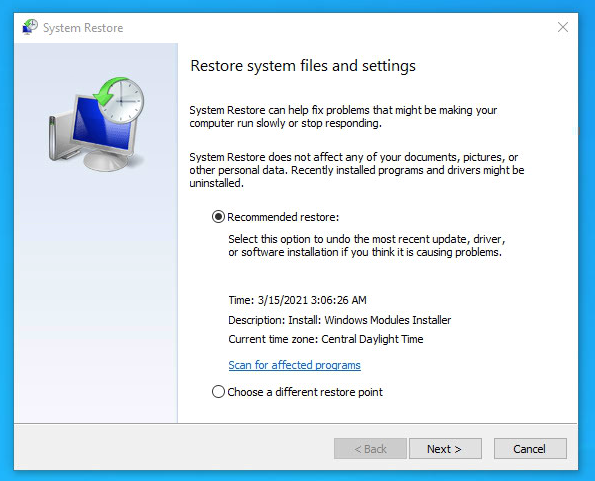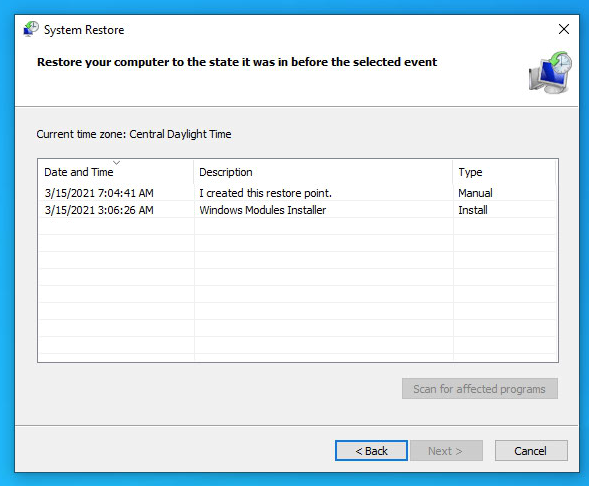Windows has the ability to create restore points. You can return Windows to a pre-update state by using System Restore. Restore points are often created automatically by Windows before the install of a major update. Restore points can also be created manually by the user. Below is a image of the System Restore tab of System Properties.
Selecting the System Restore button opens the window shown below.
By selecting the Choose a different restore point radio button followed by the Next button, a list of restore points willcan be displayed, as shown below.
You may want to create a restore point before making a major update to Windows. A restore point can be deleted later to save space.