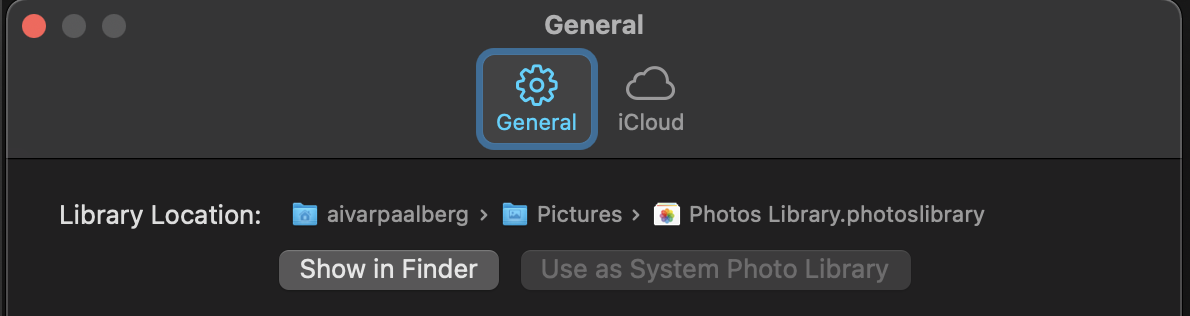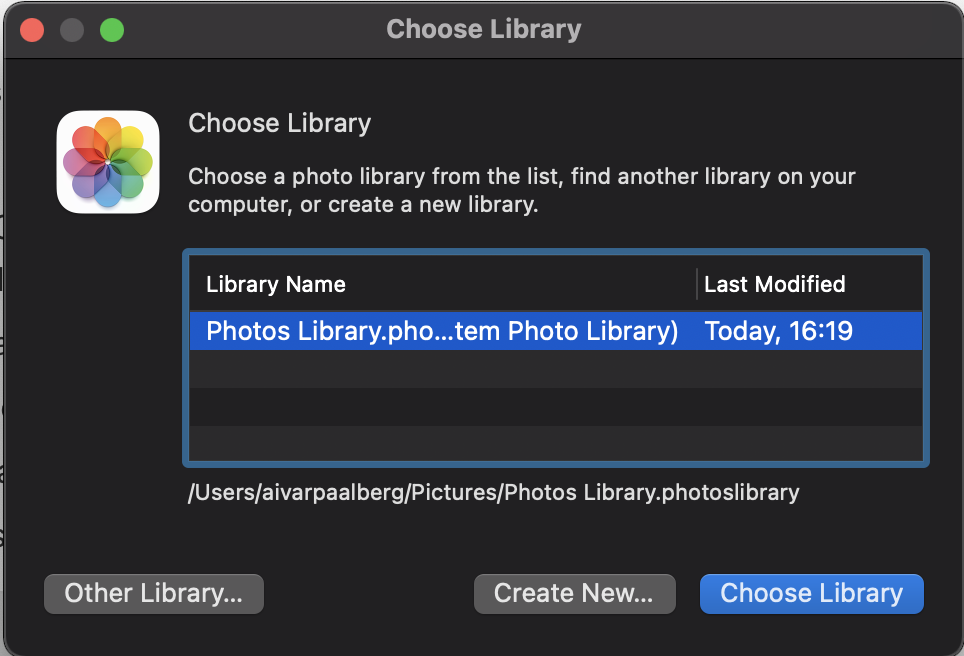In Photos if you go to preferences (⌘ + ,) under General there are some library location settings:
In order to find out where System Photo Library is and to change it just hold ⌥ while opening Photos. You will be presented window with needed controls:
Refer to Apple documentation for needed steps: Designate a System Photo Library in Photos