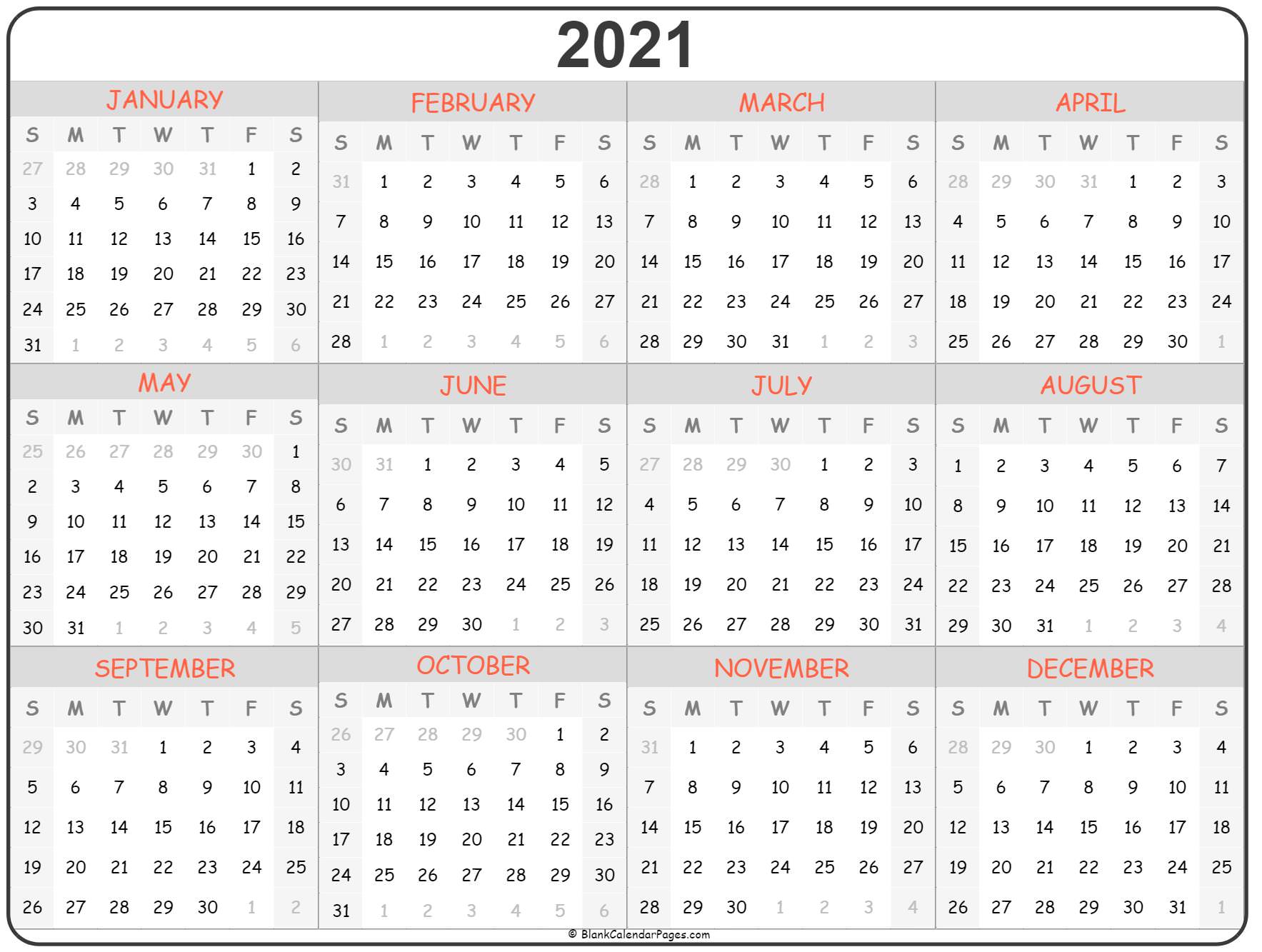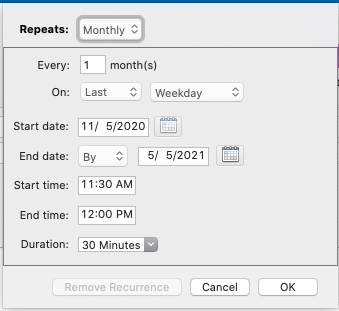No. You can't create a recurrence for this granular of a rule set.
- I'm paid every month;
- I'm paid always on the last possible day before the 28th day of the month;
- I'm paid always on a working day.
So, to simplify it, you're paid the 27th of every month unless it's a weekend or holiday, then you're paid the previous workday.
Your options are as follows:
Schedule a year or two of a monthly recurrences for the 27th then go through the next 12/24 entries and manually fix the ones that fall on a weekend or holiday. This is probably the quickest and most effective method because you can quickly scan your calendar for conflicts.
Using the calendar below, you can find only 3 instances where the 27th falls on a weekend in less than 30 seconds. Easter being a 4th entry is also simple to modify. It's simply not efficient to code thisthese one-offs.
Create a CSV (Excel) file of your pay periods and convert them to .ics.
You're finding hard coded calendars with no logic because it's far easier to make the single change manually than to write the logic for it. Your payroll admin also processes these anomalous events manually. The problem with trying to automate this is...
- holiday events vary too much from culture to culture
- holiday events in calendars aren't "calculated""calculated;" they're event entries like all elseevery other event entry (team meeting, dentist appointment, parent/teacher conference, etc.)
- holiday events are not all equal. Not all banks/companies will observe all holidays (close).
You could create the code using an opensource ics library to generate the .ics files your particular organization, but you're not going to find this recurrence pattern available in the calendar apps.