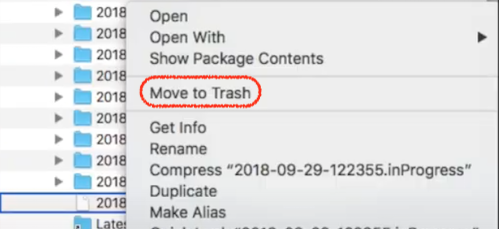Same problem encountered by me as mentioned by OP.
HowsoeverHowever, after doingperforming the following steps, it worked like a charm: -
Do these steps as mentionedOpen your Time Machine drive in this video here. (Follow this video till 50 second mark) (Basically you have tothe Finder, select and delete the
.inProgressFilefile:(enter your username and
rebootpassword, or an administrator's username and password, if asked to do so) and reboot your computerMac, as mentioned in this video.)Now beforeBefore connecting your external HDD for backup, go to terminalopen Terminal and execute the following code:
sudo mdutil -a -i offto disable Spotlight, as mentioned in this answer answer. (i.e. Disable spotlight) (Execute only the first line of code)
Now connectConnect your external HDD withto your computer and start the backup.
Now please have patience, be patient, give it around 30 minutes.
Even now if the backup is still stuck onin "Preparing backup" then: -
Execute the second line of code given in the above linked answer above linked answer (Thatthat is, enable the spotlightSpotlight again) :
sudo mdutil -a -i onWhilewhile "Preparing for backup" is still running running .
Now inIn my case, I waited for 45 minutes after following the above steps, and then finally my Mac started its backup.