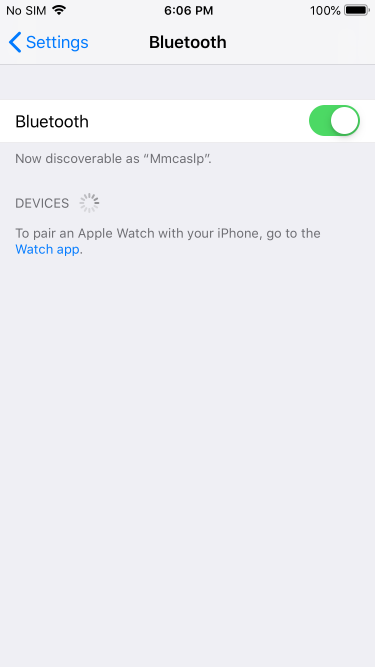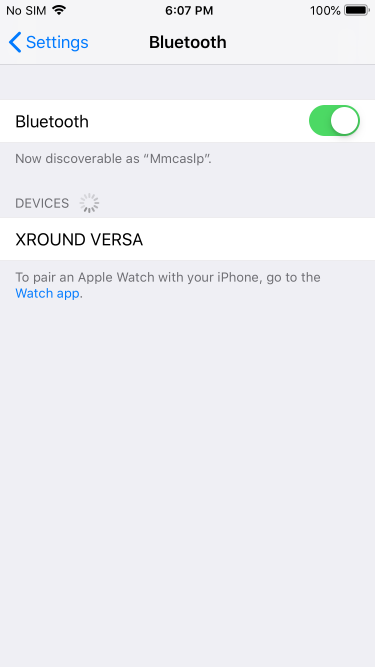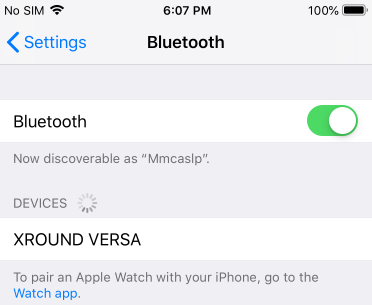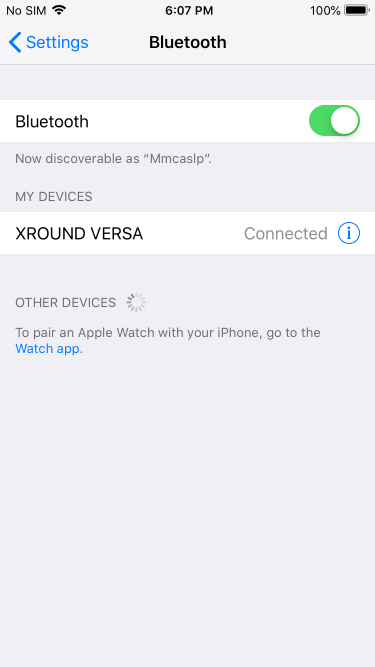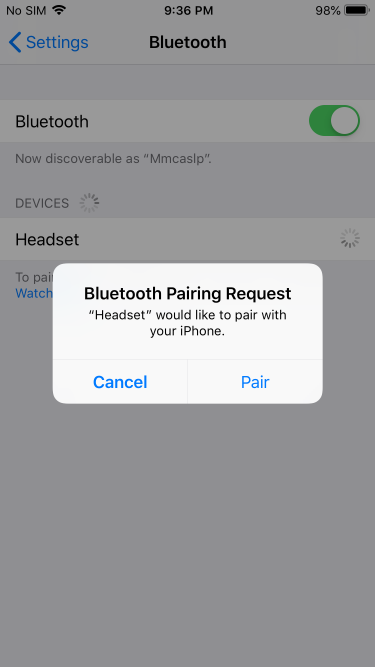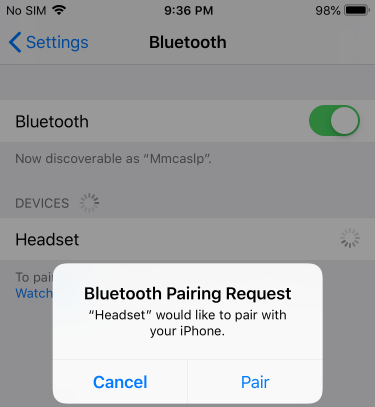I used to pair my Bluetooth headset to my iPhone in the "standard" way using the Settings app. The pairing goes like the following:
open Settings | BluetoothOpen Settings → Bluetooth, and turn on the headset:
waitWait for the headset to appear, and tap on its button:
theThe headset is connected:
Recently I got a new Bluetooth headset, and I found that it pairs in a different way, which goes like the following:
open Settings | BluetoothOpen Settings → Bluetooth, turn on the headset, and a "Bluetooth Pairing Request" dialog pops up automatically:
tapTap on the "Pair" button, and the headset is connected:
I think the second way of pairing is a little more convenient. What makes the pairing procedures for the two headsets different? Is the new headset using some kind of advanced Bluetooth technology?