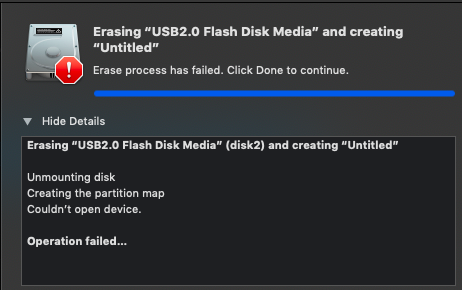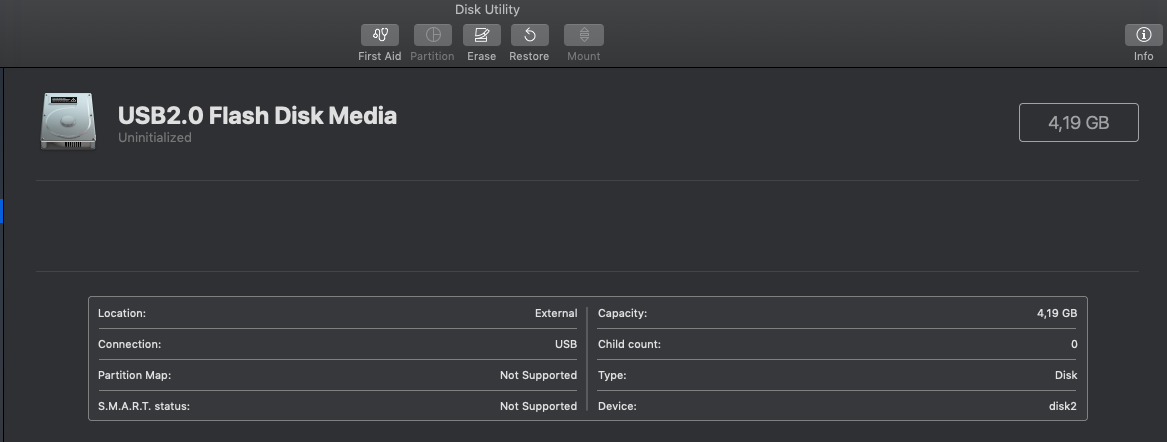So i'mI'm trying to erase the disk after making it to a bootable usb but now imI’m getting this error "Couldn't open device" I've tried researching. This happened before and tried every method but the usb won't erasedafter a reboot.
I've tried first aiding it first and erase it and using other format i've I've tried using terminal to erase, got the same error every time.
So how can I erase /dev/disk2?
So how can I erase /dev/disk2?