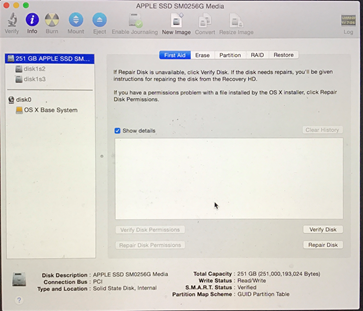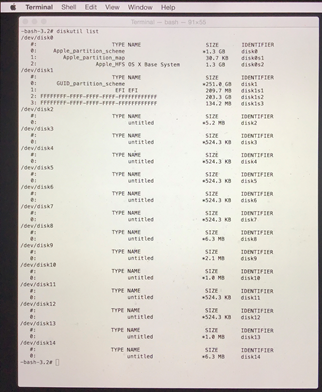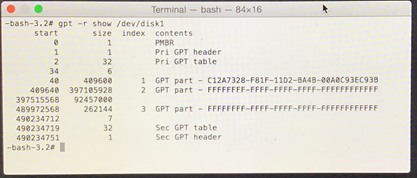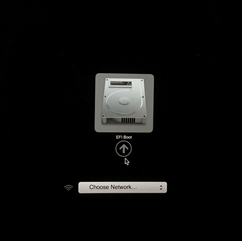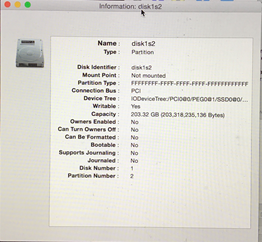Why my situation is a different situation
My situation is different from other questions because of 3 reasons:
I just wanted to confirm that I am booting the mac from Network Recovery and also my Disk Utility version. DiskuDisk Utility Version is: "Version 13 (606)" - "Copyright 2002-2014 Apple Inc.". Is seems, indeed, pretty old.