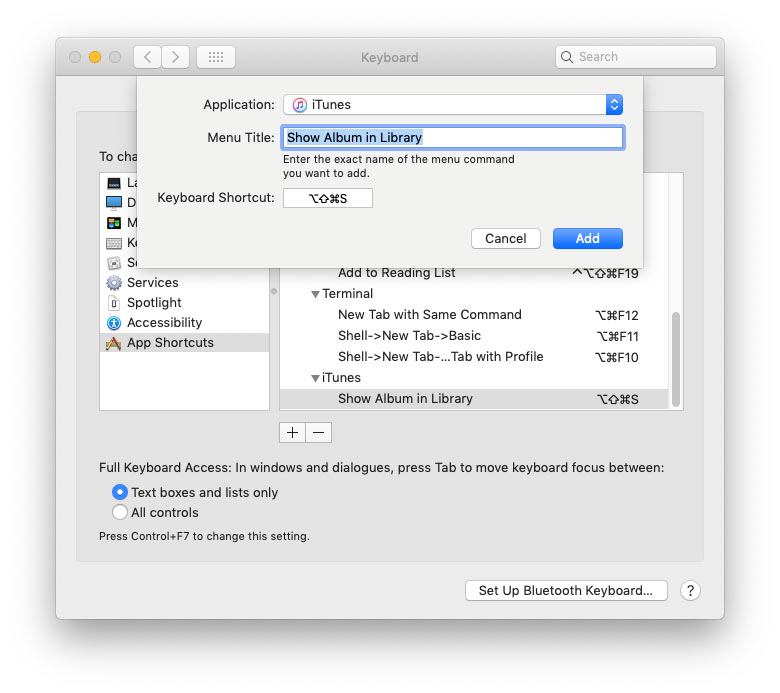Hmm - not sure if this answers the spirit of the question. I'll leave it for now, trash it if it becomes clear it isn't relevant.
You can do it using the regular 'Application/Menu Title' shortcut structure - it doesn't have to be in a top menu for the system to be able to find it correctly.
System Preferences > Keyboard > Shortcuts > App Shortcuts.
Click the + button.
Select iTunes in the drop-menu
Type the exact menu name - "Show Album in Library"
Add a hot-key.
Click Add.
It's already showing in the window because I'd already added it to test, before deciding to do the snapshot