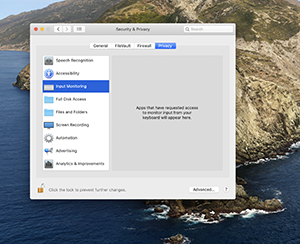I also have the same problem. I trywould like to grant access for google chrome or safari to my microphone and both redirect me to security & privacy section.
There are no plus or minus signs and no apparent way to allow these apps to use my microphone.
I also tried the same with Skype. All of those apps just redirect to this section. I've looked everything I could and no solution. It looks like a deadlock to meblank preference pane.
How can I add an application here?