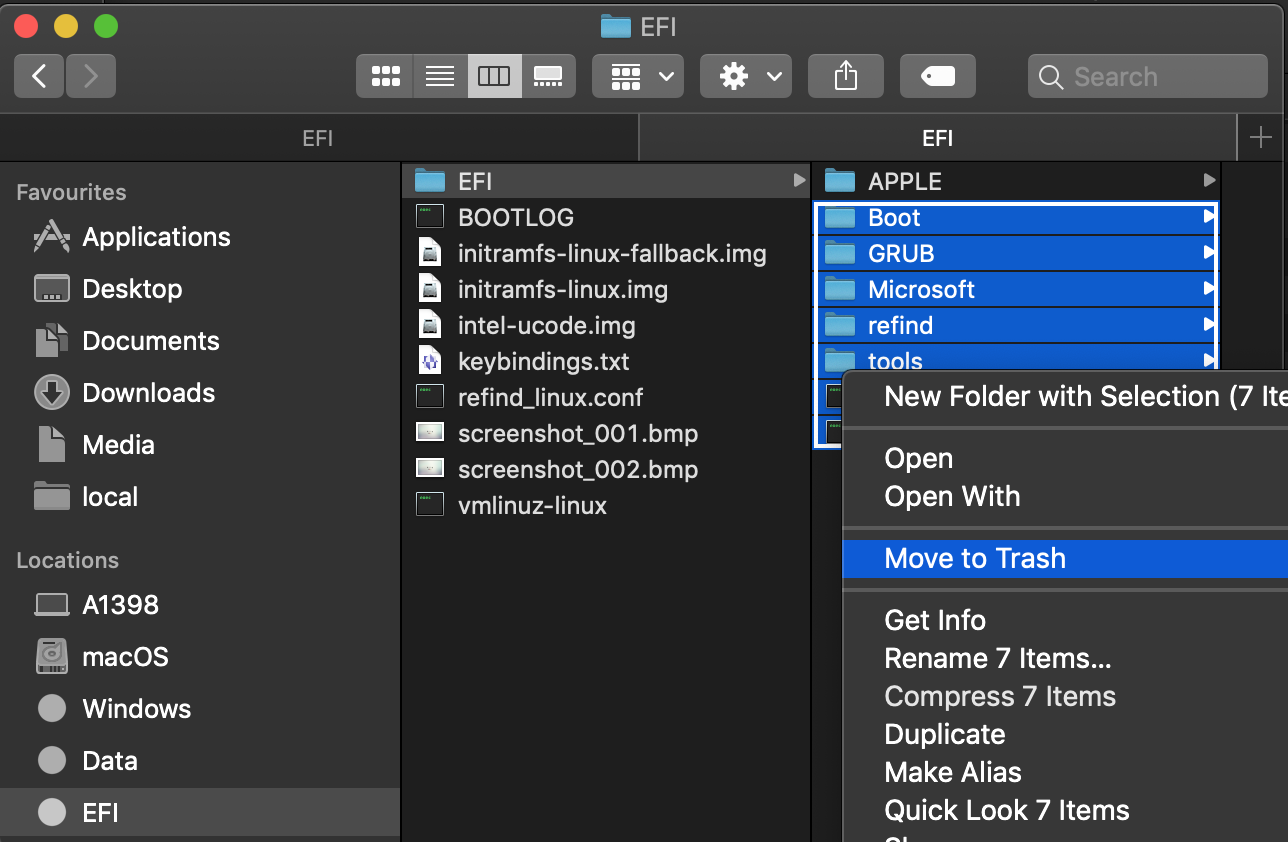The picture you show is written to the screen by the Microsoft bootloader program bootmgfw.efi which is found in yourthe EFI partition on disk either in the EFI/Boot directory, the EFI/Microsoft directory or both.
While it is acceptable (according to UEFI specifications) to have several EFI partitions both Apple and Microsoft expect there to be only one.
You say "I reformatted the entire drive" but unless you went to Disk Utility and actually overwrote the data with zeros you most likely didn't. It can be a bit convoluted to do this - see How to Secure Erase a Mac SSD / Hard Disk from Recovery Mode
What you likely did is take the option in the macOS installer to reinstall. This deleted the partition tables and then the installer created new partitions including a new EFI partition with exactly the same start and end positions - macOS will always create a 200MiB EFI partition from sector 40 to sector 409639. As macOS doesn't generally use the EFI partition whatever was there before will miraculously be there again.
To remove the straggling MS files first delete any Microsoft directory in the EFI partition:
- disable SIP as described here How to Disable System Integrity Protection (rootless) in Mac OS X
- create mount point for EFI partition with
mkdir /Volumes/ESP - mount EFI partition with
sudo mount -t msdos /dev/disk0s1 /Volumes/ESP - check if MS directory is still there with
ls /Volumes/ESP/EFI/Microsoft - delete it with
sudo rm -r /Volumes/ESP/EFI/Microsoft - delete
EFI/Boottoo if it exists withsudo rm -r /Volumes/ESP/EFI/Boot - alternatively delete everything except for the
EFI/APPLEdirectory using Finder and empty the trash.
Then to be tidy you may also want to delete any Microsoft NVRAM entry. It isn't easy to delete specific entries from macOS so the easiest way is to delete everything with the
nvram -ccommand as explained here How to View & Clear the Mac NVRAM Contents from Terminal in Mac OS X or press alt cmd P R at boot as described in this Apple document Reset NVRAM or PRAM on your MacFinally, reboot and if all is OK re-enable SIP.