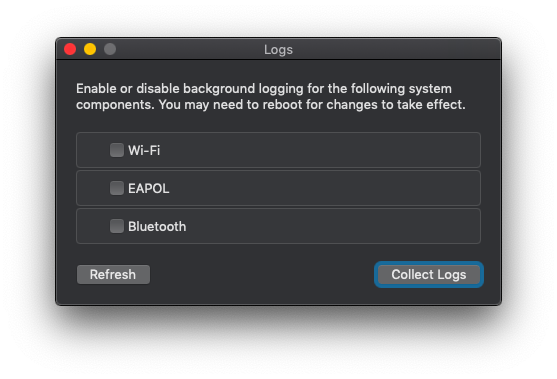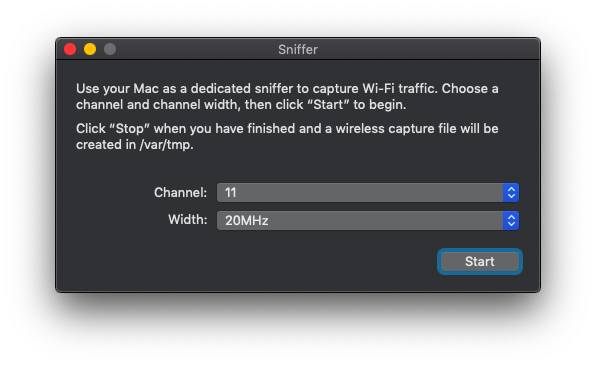As in the discussion in chat, OP fixed the issue by upgrading to High Sierra.
https://superuser.com/a/1253364 also documents a possible bug in Sierra, where the answerer downgraded to El Capitan.
Hold option key and click on Wi-Fi icon in menu bar. Third or Fourth from the top would be enable/disable Wi-Fi logging.
Open Airport Utility, Preferences and untick "Monitor AirPort base stations for problems".
https://support.apple.com/en-in/guide/aputility/aprt3fa98818/6.3.9/mac/10.15
https://support.apple.com/en-in/guide/aputility/aprt3fa98818/6.3.9/mac/10.15
- Open Wireless Diagnostics.app, go to Window Menu. I find Logs and Sniffer to be of interest. Click on Logs, Refresh for the sake of refresh and make sure that all of them are unticked. Then restart.
Open Wireless Diagnostics.app, go to Window Menu. I find Logs and Sniffer to be of interest. Click on Logs, Refresh for the sake of refresh and make sure that all of them are unticked. Then restart.
In Sniffer, "Start" would require admin password. Start and then stop.
http://osxdaily.com/2015/04/23/sniff-packet-capture-packet-trace-mac-os-x-wireless-diagnostics/