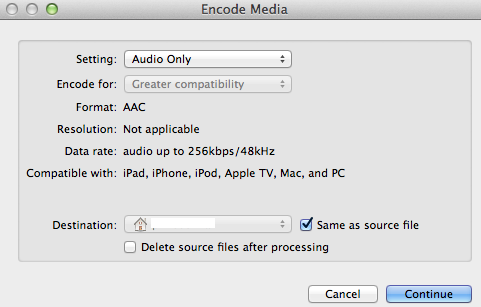You can do this directly in the Finder, starting with Mac OS X 10.7 (Lion), as described at OSX Daily.
The short answer is, select the file or files in the Finder, then ctrl-click and choose Services -> Encode Selected Video Files.
Note that you may need to enable this service in the Keyboard preference pane, as described at OSX Daily hereenable this service in the Keyboard preference pane.