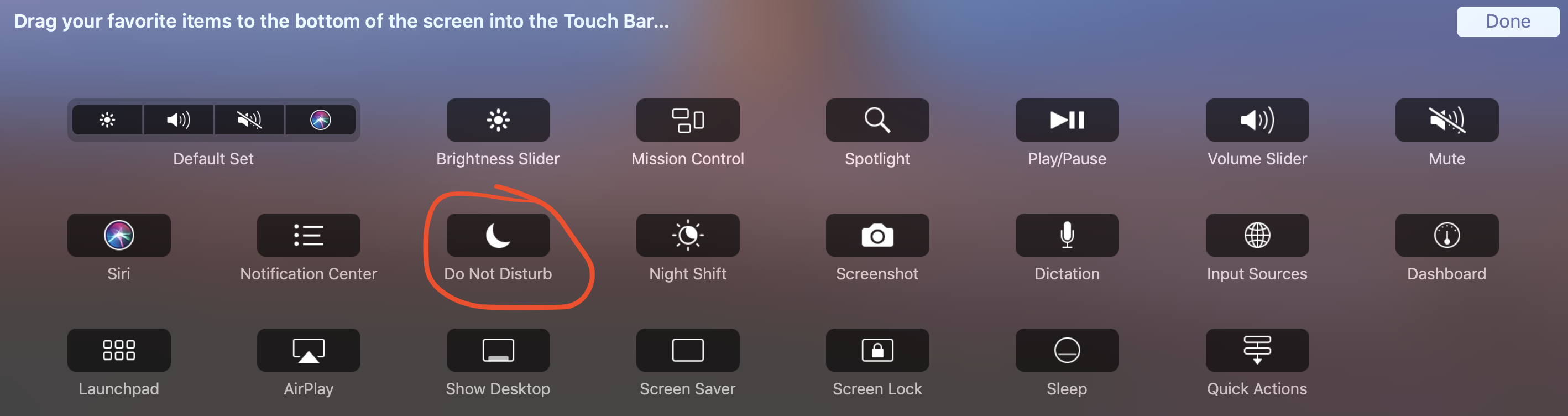As well as the answers given, if your Mac has a Touch Bar, you can customise it to include a toggle for Do Not Disturb in the Control Strip which is (nearly) always visible. I'm afraid MacOS won't let me take a screen-shot during Touch Bar customisation to show the option. Of course, you'll have to give up one of the other functions from the Control Strip -- the defaults are brightness, volume, mute and Siri.