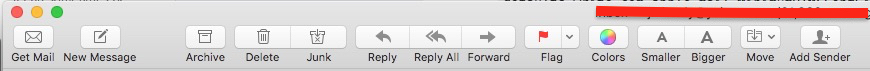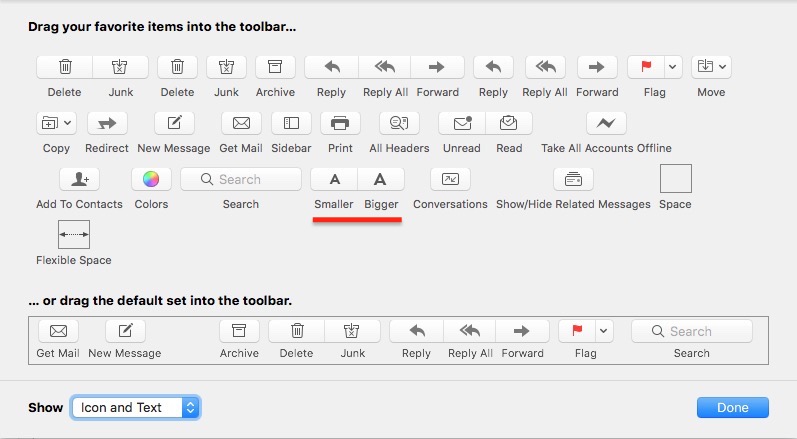At the top of the Mail app, there is a toolbar as shown below.
As shown above, there are buttons to increase and decrease the size of the font. If these buttons do not appear on your mail viewer you can edit the toolbar by going to the View menu item and selecting 'Customize the Toolbar'. When you click on this you get the panel shown below.
This is same as ankiiiiiii's answer bit a different way of implementing it.
The red line on this image is directly below the icons for increasing and decreasing the font size. Adding these to your toolbar will enable you to change the font size for any mail message you view. This is same as ankiiiiiii's answer bit a different way of implementing it.
Another option which may stick is to go to Preferences under the Mail menu item. Once the Preferences pane appears, click on the 'Fonts and Colors' tab near the top of the panel. This brings open a panel where you can set the font size and font color.