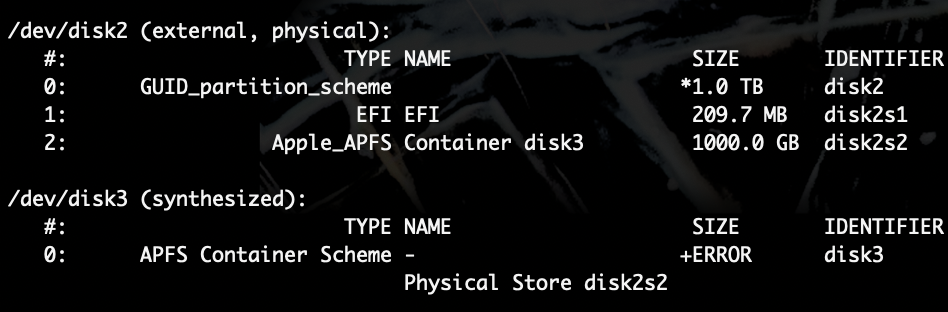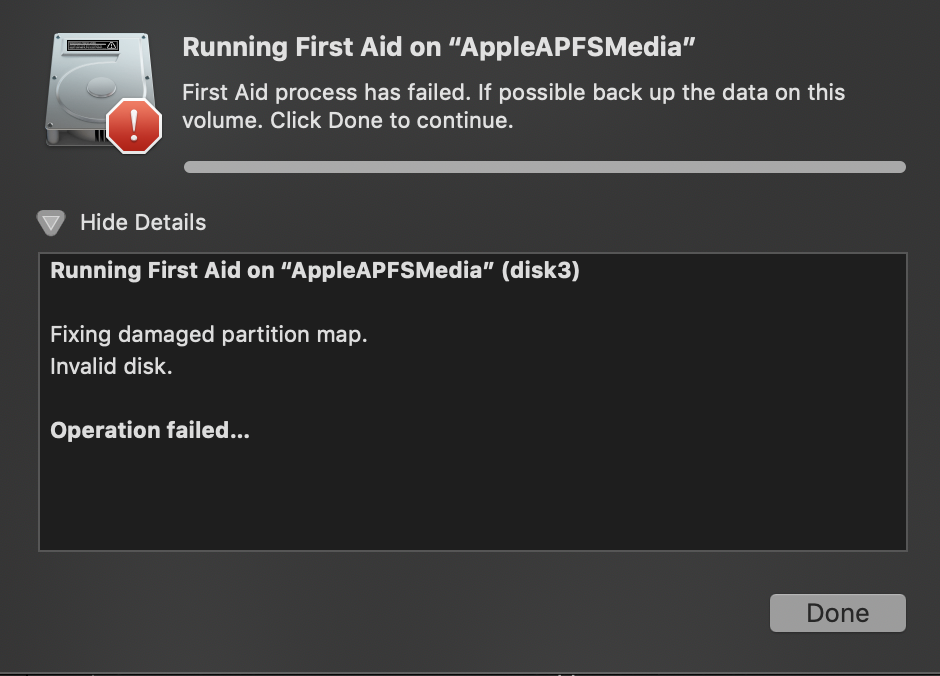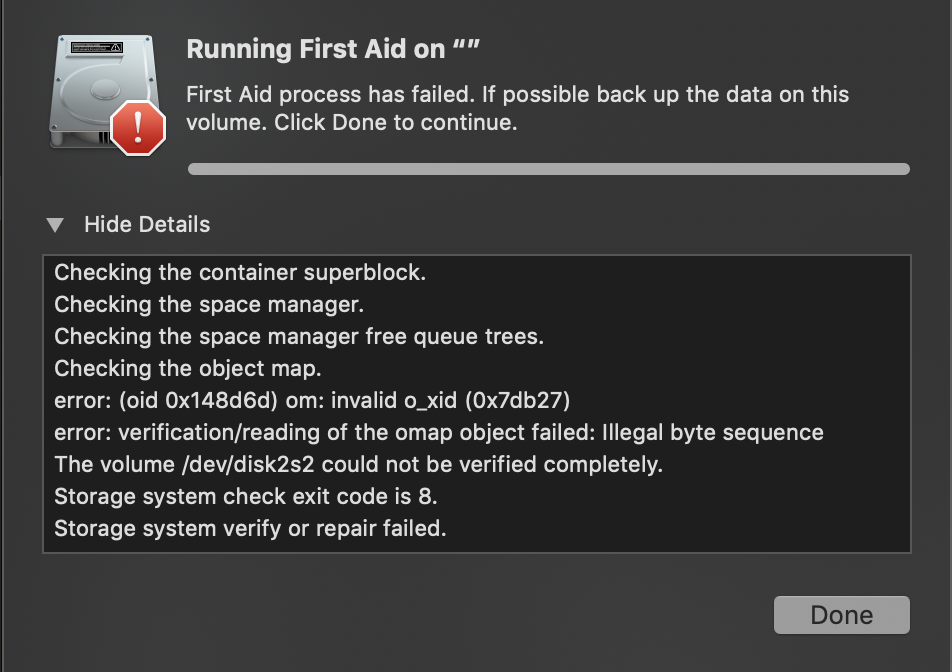Last login: Wed Aug 14 18:10:42 on ttys000 Framelands-MacBook-Pro:~ frameland$ sudo gdisk /dev/disk4 Password: GPT fdisk (gdisk) version 1.0.4
Partition table scan: MBR: not present BSD: not present APM: not present GPT: not present
Creating new GPT entries in memory.
Command (? for help): x
Expert command (? for help): p Disk /dev/disk4: 244139185 sectors, 931.3 GiB Sector size (logical): 4096 bytes Disk identifier (GUID): 59E13892-D1CC-4871-AE60-652455350D51 Partition table holds up to 128 entries Main partition table begins at sector 2 and ends at sector 5 First usable sector is 6, last usable sector is 244139179 Partitions will be aligned on 256-sector boundaries Total free space is 244139174 sectors (931.3 GiB)
Number Start (sector) End (sector) Size Code Name
Expert command (? for help): o
Disk size is 244139185 sectors (931.3 GiB) MBR disk identifier: 0x00000000 MBR partitions:
Number Boot Start Sector End Sector Status Code 1 1 244139184 primary 0xEE
Expert command (? for help): q Framelands-MacBook-Pro:~ frameland$ sudo gdisk /dev/disk3 GPT fdisk (gdisk) version 1.0.4
Partition table scan: MBR: protective BSD: not present APM: not present GPT: present
Found valid GPT with protective MBR; using GPT.
Command (? for help): x
Expert command (? for help): p Disk /dev/disk3: 1953525168 sectors, 931.5 GiB Sector size (logical): 512 bytes Disk identifier (GUID): 2BA6A682-802B-40E9-8DCB-D924582CFC8C Partition table holds up to 128 entries Main partition table begins at sector 2 and ends at sector 33 First usable sector is 34, last usable sector is 1953525134 Partitions will be aligned on 8-sector boundaries Total free space is 2021 sectors (1010.5 KiB)
Number Start (sector) End (sector) Size Code Name 1 40 409639 200.0 MiB EF00 EFI System Partition 2 411648 1953525127 931.3 GiB AF0A
Expert command (? for help): o
Disk size is 1953525168 sectors (931.5 GiB) MBR disk identifier: 0x00000000 MBR partitions:
Number Boot Start Sector End Sector Status Code 1 1 1953525167 primary 0xEE
Expert command (? for help): q Framelands-MacBook-Pro:~ frameland$
Framelands-MacBook-Pro:~ frameland$ diskutil apfs list APFS Containers (2 found) | +-- Container disk1 6801A9B4-1736-46EE-BABA-0DEB9ED0D53C | ==================================================== | APFS Container Reference: disk1 | Size (Capacity Ceiling): 499963170816 B (500.0 GB) | Capacity In Use By Volumes: 460495699968 B (460.5 GB) (92.1% used) | Capacity Not Allocated: 39467470848 B (39.5 GB) (7.9% free) | | | +-< Physical Store disk0s2 3689942A-E50C-4A74-A827-B763D501115A | | ----------------------------------------------------------- | | APFS Physical Store Disk: disk0s2 | | Size: 499963170816 B (500.0 GB) | | | +-> Volumae disk1s1 6EEB904E-B771-3E0B-8048-C3E4BB58F07A | | --------------------------------------------------- | | APFS Volume Disk (Role): disk1s1 (No specific role) | | Name: Macintosh HD (Case-insensitive) | | Mount Point: / | | Capacity Consumed: 450106273792 B (450.1 GB) | | FileVault: No | | | +-> Volume disk1s2 B8CA2171-4A7A-41DB-9E34-F6AEC2EDFC9D | | --------------------------------------------------- | | APFS Volume Disk (Role): disk1s2 (Preboot) | | Name: Preboot (Case-insensitive) | | Mount Point: Not Mounted | | Capacity Consumed: 46379008 B (46.4 MB) | | FileVault: No | | | +-> Volume disk1s3 2B5101E3-2892-466D-ADEA-8DB3D4B91B7B | | --------------------------------------------------- | | APFS Volume Disk (Role): disk1s3 (Recovery) | | Name: Recovery (Case-insensitive) | | Mount Point: Not Mounted | | Capacity Consumed: 510283776 B (510.3 MB) | | FileVault: No | | | +-> Volume disk1s4 0776BB08-4E72-478C-AD79-8B905F797AD8 | --------------------------------------------------- | APFS Volume Disk (Role): disk1s4 (VM) | Name: VM (Case-insensitive) | Mount Point: /private/var/vm | Capacity Consumed: 9671274496 B (9.7 GB) | FileVault: No | +-- Container ERROR -69808 ====================== APFS Container Reference: disk3 Size (Capacity Ceiling): ERROR -69620 Capacity In Use By Volumes: ERROR -69620 Capacity Not Allocated: ERROR -69620 | +-< Physical Store disk2s2 CE445FE6-2BFE-416E-AF22-007E56AC0D3D | ----------------------------------------------------------- | APFS Physical Store Disk: disk2s2 | Size: 999994101760 B (1000.0 GB) | +-> No Volumes
Last login: Wed Aug 14 18:10:42 on ttys000
Framelands-MacBook-Pro:~ frameland$ sudo gdisk /dev/disk4
Password:
GPT fdisk (gdisk) version 1.0.4
Partition table scan:
MBR: not present
BSD: not present
APM: not present
GPT: not present
Creating new GPT entries in memory.
Command (? for help): x
Expert command (? for help): p
Disk /dev/disk4: 244139185 sectors, 931.3 GiB
Sector size (logical): 4096 bytes
Disk identifier (GUID): 59E13892-D1CC-4871-AE60-652455350D51
Partition table holds up to 128 entries
Main partition table begins at sector 2 and ends at sector 5
First usable sector is 6, last usable sector is 244139179
Partitions will be aligned on 256-sector boundaries
Total free space is 244139174 sectors (931.3 GiB)
Number Start (sector) End (sector) Size Code Name
Expert command (? for help): o
Disk size is 244139185 sectors (931.3 GiB)
MBR disk identifier: 0x00000000
MBR partitions:
Number Boot Start Sector End Sector Status Code
1 1 244139184 primary 0xEE
Expert command (? for help): q
Framelands-MacBook-Pro:~ frameland$ sudo gdisk /dev/disk3
GPT fdisk (gdisk) version 1.0.4
Partition table scan:
MBR: protective
BSD: not present
APM: not present
GPT: present
Found valid GPT with protective MBR; using GPT.
Command (? for help): x
Expert command (? for help): p
Disk /dev/disk3: 1953525168 sectors, 931.5 GiB
Sector size (logical): 512 bytes
Disk identifier (GUID): 2BA6A682-802B-40E9-8DCB-D924582CFC8C
Partition table holds up to 128 entries
Main partition table begins at sector 2 and ends at sector 33
First usable sector is 34, last usable sector is 1953525134
Partitions will be aligned on 8-sector boundaries
Total free space is 2021 sectors (1010.5 KiB)
Number Start (sector) End (sector) Size Code Name
1 40 409639 200.0 MiB EF00 EFI System Partition
2 411648 1953525127 931.3 GiB AF0A
Expert command (? for help): o
Disk size is 1953525168 sectors (931.5 GiB)
MBR disk identifier: 0x00000000
MBR partitions:
Number Boot Start Sector End Sector Status Code
1 1 1953525167 primary 0xEE
Expert command (? for help): q
Framelands-MacBook-Pro:~ frameland$
Framelands-MacBook-Pro:~ frameland$ diskutil apfs list
APFS Containers (2 found)
|
+-- Container disk1 6801A9B4-1736-46EE-BABA-0DEB9ED0D53C
| ====================================================
| APFS Container Reference: disk1
| Size (Capacity Ceiling): 499963170816 B (500.0 GB)
| Capacity In Use By Volumes: 460495699968 B (460.5 GB) (92.1% used)
| Capacity Not Allocated: 39467470848 B (39.5 GB) (7.9% free)
| |
| +-< Physical Store disk0s2 3689942A-E50C-4A74-A827-B763D501115A
| | -----------------------------------------------------------
| | APFS Physical Store Disk: disk0s2
| | Size: 499963170816 B (500.0 GB)
| |
| +-> Volume disk1s1 6EEB904E-B771-3E0B-8048-C3E4BB58F07A
| | ---------------------------------------------------
| | APFS Volume Disk (Role): disk1s1 (No specific role)
| | Name: Macintosh HD (Case-insensitive)
| | Mount Point: /
| | Capacity Consumed: 450106273792 B (450.1 GB)
| | FileVault: No
| |
| +-> Volume disk1s2 B8CA2171-4A7A-41DB-9E34-F6AEC2EDFC9D
| | ---------------------------------------------------
| | APFS Volume Disk (Role): disk1s2 (Preboot)
| | Name: Preboot (Case-insensitive)
| | Mount Point: Not Mounted
| | Capacity Consumed: 46379008 B (46.4 MB)
| | FileVault: No
| |
| +-> Volume disk1s3 2B5101E3-2892-466D-ADEA-8DB3D4B91B7B
| | ---------------------------------------------------
| | APFS Volume Disk (Role): disk1s3 (Recovery)
| | Name: Recovery (Case-insensitive)
| | Mount Point: Not Mounted
| | Capacity Consumed: 510283776 B (510.3 MB)
| | FileVault: No
| |
| +-> Volume disk1s4 0776BB08-4E72-478C-AD79-8B905F797AD8
| ---------------------------------------------------
| APFS Volume Disk (Role): disk1s4 (VM)
| Name: VM (Case-insensitive)
| Mount Point: /private/var/vm
| Capacity Consumed: 9671274496 B (9.7 GB)
| FileVault: No
|
+-- Container ERROR -69808
======================
APFS Container Reference: disk3
Size (Capacity Ceiling): ERROR -69620
Capacity In Use By Volumes: ERROR -69620
Capacity Not Allocated: ERROR -69620
|
+-< Physical Store disk2s2 CE445FE6-2BFE-416E-AF22-007E56AC0D3D
| -----------------------------------------------------------
| APFS Physical Store Disk: disk2s2
| Size: 999994101760 B (1000.0 GB)
|
+-> No Volumes